Get Started for FREE
Sign up with Facebook Sign up with X
I don't have a Facebook or a X account

 Your new post is loading... Your new post is loading...
 Your new post is loading... Your new post is loading...

malek's curator insight,
November 17, 2013 5:56 PM
Worth a try, easy to customize was my first impression 
Stephen Dale's curator insight,
November 18, 2013 9:11 AM
A useful app for syndicating RSS content using tags, author or keywords. Fills a gap in the market for this type of functionality (not available in Feedburner) and nice to see that some people still see RSS as a viable means of consuming information.

Carlos Bisbal's curator insight,
October 31, 2013 2:10 PM
Captura cualquier parte de una página Web o post para incrustarla en cualquier lugar con Kwout
Kwout es una aplicación web que te permite capturar cualquier parte de cualquier página web, incluyendo el texto y las imágenes y te permite publicarla fácilmente en tu sitio, blog o en su canal de medios sociales preferido. Para utilizar Kwout debes instalar un complemento o extensión de Firefox o Chrome y cada vez que veas algún contenido que deseas "citar" debes hacer clic en el botón "Kwout" y luego seleccionas la parte de la página que deseas capturar con el ratón. En este punto puedes seleccionar si deseas compartir, tweetear o si deseas integrar la cita seleccionada en el lugar que prefieras. Una característica única hace posible que todos los enlaces contenidos en la "captura" permanezcan en plena actividad y te lleven al lugar indicado al hacer clic. Al mismo tiempo todas las "citas" y archivos que crees con Kwout pueden generar automáticamente una página que muestra el historial de los contenidos citados. PS: Esta herramienta no es nueva y no ha sido actualizada desde 2011, pero todavía está trabajando muy bien. De uso libre.

Louise Robinson-Lay's curator insight,
October 15, 2013 3:30 AM
Sometimes you need an archive of a site. Gret for slow bandwidth areas when you just want to show an aspect of a site. Here is how. 
Stephen Dale's curator insight,
October 15, 2013 7:30 AM
A useful addition to the digital curator's toolkit. 
Alfredo Corell's curator insight,
November 3, 2013 9:24 AM
When you Mummify a webpage—a news article, blog post, photo or tweet, for example— we make a permanent copy and back it up in the cloud. We then give you a new URL that looks like this: http://mummify.it/2452862 Mummify is free up to 100 mummies a month. If you need to Mummify more than 100 pages in a given month you can purchase 50 more for $5.

Blaithan Michael Altenburg's curator insight,
September 24, 2013 3:11 PM
This is good that they are helping 
Prof. Hankell's curator insight,
September 25, 2013 10:33 AM
Robin Good's insight:
Perma.cc is an upcoming web service that aims to help authors and journals create permanent archival copies of their online published content.
Way too often in fact, due to a multitude of reasons, not only content gets moved and relocated to new sites, becoming more difficult to find but in many others it is permanently deleted or lost.
To comfort your doubts that this is a true and tangible issue, you should check the work being carried out by Kendra Albert, Larry Lessig and Jonathan Zittrain, who are completing a study of link rot, available at http://papers.ssrn.com/abstract=2329161. ;
Link rot is the phenomenon by which material we link to on the distributed Web vanishes or changes beyond recognition over time.
Believe it or not half of the links in all of the Supreme Court opinions, don't work anymore.
In this context "the Harvard Library Innovation Lab has pioneered a project to unite libraries so that link rot can be mitigated. We are joined by about thirty law libraries around the world to start Perma.cc, which will allow those libraries on direction of authors and journal editors to store permanent caches of otherwise ephemeral links."
The Internet Archive has provided its powerful archiving engine to support this effort and Cloudfare its distributed CDN.
The official tagline of the upcoming site reads: "perma.cc helps authors and journals create permanent archived citations in their published work"
Here is essence what you should expect from it: "Perma.cc allows users to create citation links that will never break. When a user creates a Perma.cc link, Perma.cc archives a copy of the referenced content, and generates a link to an unalterable hosted instance of the site. Regardless of what may happen to the original source, if the link is later published by a journal using the Perma.cc service, the archived version will always be available through the Perma.cc link."
N.B.: While anyone will be able to go to Perma.cc and archive any web page this resource is designed for researchers, authors and journals. In this light Perma.cc downloads the material at the designated URL and provides a new URL (a “Perma.cc link”) that can then be inserted in a paper. After the paper has been submitted to a journal, the journal staff checks that the provided Perma.cc link actually represents the cited material. If it does, the staff “vests” the link and it is forever preserved. Links that are not “vested” will be preserved for two years, at which point the author will have the option to renew the link for another two years.
My comment: Can't wait to test it. We need these type of archival tools like oxygen. It's not only important that we organize and curate what is important from the web, but it is essential that we also take care in preserving it for the longest possible time.
Free and open to all (soon).
Request beta access here: http://perma.cc/ ;
More info: http://blogs.law.harvard.edu/futureoftheinternet/2013/09/22/perma/ ;
Similar Tools: www.Permamarks.com 
Steve Tuffill's curator insight,
September 25, 2013 11:47 AM
Essential, if the Internet is our all-time library resource...

Tyler Wall's comment,
September 20, 2013 3:24 PM
@Robin Good I never thought about the social aspect and that is relevant enough to make it useful for that aspect.

Tyler Wall's comment,
September 20, 2013 3:25 PM
@Robin Good As far as the links all you have to do is bookmark it to your bookmark bar and then navigate to teh tab page and drag that link (in your bookmark bar) to the page and it adds it. Not exactly straightforward but it is simple and works.

Robin Good's comment,
September 20, 2013 3:30 PM
@Tyler Wall: thank you for clarifying this to me. I was scratching my head quite a bit to find a way to do it. Got it now. ...and glad to have been of help in surfacing the importance of the social sharing aspect.
|

Josette Williams's curator insight,
November 22, 2013 11:39 PM
Bringing your stories to your tribe, your mission, your projects, your pursuits around the world through Google Tour Builder! 
Intriguing Networks's curator insight,
December 8, 2013 7:38 PM
Useful tools why reinvent the wheel, better to leverage? 
Lila Hanft's curator insight,
December 9, 2013 9:24 AM
A content creation tool with a lot of potential.

Carlos Bisbal's curator insight,
November 16, 2013 10:11 AM
Buena herramienta para recopilar y organizar todo el material que puedes necesitar para tus proyectos e intereses. A diferencia de otras herramientas similares, esta ofrece un completo editor de textos y un editor de contenido para enriquecer, complementar y hacer anotaciones con material original. También deja abierto el camino de su uso para el aprendizaje y los fines educativos . 
Anne Méner's curator insight,
November 17, 2013 5:34 AM
Paraît simple à utiliser pour un premier travail de collecte d'information. 
Georges Millet's curator insight,
November 18, 2013 5:58 AM
If you look for new ways of curating all information you processed, an other alternative to Evernote ...

ghbrett's curator insight,
November 7, 2013 8:48 AM
Thanks Robin for your usual very in depth review of the article. See below!! 
ghbrett's curator insight,
November 7, 2013 8:50 AM
Thank you Robin for your usual very in depth insights! See his comments below.

Carlos Bisbal's curator insight,
October 24, 2013 5:06 PM
Crea colecciones de páginas Web navegables con Nextly
Nextly es una aplicación web gratuita que te permite crear colecciones de páginas web por las que puedes navegar de forma fácil como si realizaras un tour en cualquier dispositivo. Es potencialmente una valiosa herramienta de curaduría de contenidos para organizar conjuntos específicos de artículos y distribuirlos en un formato que es eficaz y de fácil acceso. También se puede utilizar como un nuevo lector eficaz y como herramienta de descubrimiento de prensa y contenidos. 
wanderingsalsero's curator insight,
October 24, 2013 10:23 PM
I'm going to have to investigate this further to see how practical it REALLY is. It seems like every week there's something else like this that comes out.
One thing that occurs to me thought: I wonder if it would be possible to use this or tools like it, to create sellable content...some new type of curated content ebook? 
Alfredo Corell's curator insight,
November 3, 2013 8:37 AM
Free
An example:
http://nextly.com/hackernews ;
In the news: The New York TimesTechmemehttp://pandodaily.com/2013/10/24/nextlys-curated-browser-provides-an-alternative-to-scammy-news-readers/ ;

Asil's curator insight,
October 12, 2013 4:38 PM
According to the site, they have the ability to strip the ads off the videos you put on your lists. Makes me wonder how YouTube and Vimeo will react once they realize they aren't getting ad-views. And if there are no ad-views, how the makers will feel about the loss of revenue? The founder is James Yang. There's a nice article about him on Social Times: http://socialtimes.com/huzzaz-makes-it-easy-to-create-and-share-video-playlists_b136571 From the article: Huzzaz is a passion project. “I just want to create something that helps make the world a better place.” 
Alfredo Corell's curator insight,
October 13, 2013 2:32 PM
video curation tools in beta-version free to register have a go!!! 
Gianfranco Marini's curator insight,
October 15, 2013 3:28 AM
Mi limito a tradurre all'impronta la recensione di Robin Good
Huzzaz è un servizio web based per la video curation che consente di ricercare, filtrare, organizzare e pubblicare raccolte di clip video su un tema specifico.
Grazie a un motore di ricerca è semplice trovere clip su Uoytube e Vimeo e aggiungerle a una delle nsotre collezioni. Grazie a un bookmarklet è anche possibile aggiungere immediatamente contenuti video che troviamo durante la navigazione.
Le collezioni video realizzate possono essere facilmente condivise nei principali social network o incorporate.
Molte facile da utilizzare, Huzzaz è un utile strumento per scoprire video e per la video curation
LINK UTILI http://huzzaz.com/beta per ottenere un invito per registrarsi su Huzzaz

Klaas Joosten's comment,
September 22, 2013 4:33 PM
Hi, indeed this is a risk, we will offer this download this is very good feedback. But there are not many curated directories with a real business model. Because we are going to use the links blocks on external websites (blogs) like widgets and fill them with affiliate links we give people the opportunity to make money. Most curation websites don't have any way of monetizing their traffic. Our business model is based on a dutch competitor how does 20 million of revenue only in the dutch (Netherlands) market. So if people use your subject page to make their purchasing decision you have helped them and earn some money to keep the platform alive.

Rick Boerebach's comment,
September 22, 2013 4:54 PM
Brian, white labeling is on our roadmap, but not yet implemented, what type of features would you like to see?

Gianfranco Marini's curator insight,
November 4, 2013 1:06 PM
Zeef è una applicazione web che genera categorie e sarebbe piaciuta molto ad Aristotele e a Kant.
Il suo utilizzo è semplicissimo, basta indicare il nome della nostra collezione di Link, dedicata a uno specifico tema, e quindi procedere a creare, all'interno di quel tema e argomento delle categorie, che sono rese graficamente come blocchi di liste di indirizzi. Aggiungere ai blocchi nuovi indirizzi è altrettanto semplice, basta copiare e incollare l'URL del sito o della risorsa che ci interessa.
I blocchi possono essere collocati nell'ordine che preferiamo semplicemente trascinandoli con il mouse nella posizione che più ci piace ed è sempre possibile aggiungere nuovi blocchi.
Le liste di Link possono essere condivise e incorporate in altri siti. L'utilizo di questo servizio web è gratuito previa registrazione.
Si tratta di unos trumento utilissimo per organizzare i propri indirizzi in relazione a un tema/argomento specifico in modo da disporre di un archivio specifico, disponibile online, cui poter sempre fare riferimento.
Le applicazioni didattiche sono numerose: 1. creare archivi ordinati di risorse web su arogmenti disciplinari o transdisciplinari 2. far realizzare tali archivi dagli studenti in modo da abituarli alla ricerca delle fonti sul web 3. realizzare raccolte di risorse per l'apprendimento di una disciplina o di argomenti di una disciplina da utilizzare in ambito blended learning o flipped learning 4. Si possono creare raccolte, stile top ten, di risorse rilevanti su un dato argomento per arricchire il processo di insegnamento/apprendimento
LINK UTILI INDIRIZZO: http://zeef.org FAQ. http://zeef.org/faq/ ESEMPIO: la pagina Zeef realizzata da Robin Good relativamente alle risorse per la content curation https://contentcuration.zeef.com/robin.good

Howard Rheingold's curator insight,
September 4, 2013 1:29 PM
As usual, Robin Good is tracking the cutting edge in info-discovery. In addition to RSS feeds of persistent news searches and other kinds of searches and social media monitoring services like talkwalker.com, Ping.it looks like a potentially useful infotention tool (off to test it...)

Lila Hanft's curator insight,
August 24, 2013 7:19 PM
If you use Chrome, you can collect several open tabs at once with this extension -- great way to save your place if you have to quite while in the middle of researching something, but also a good way to package disparate sources of information together. |



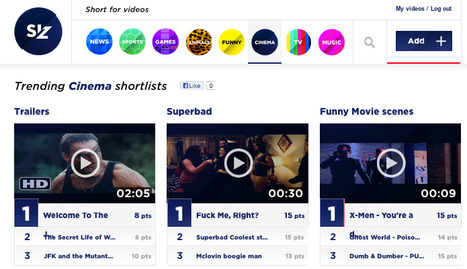


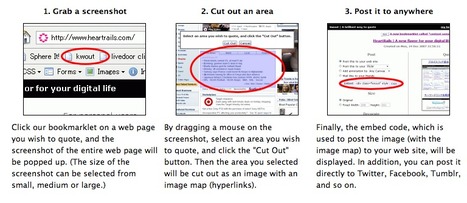

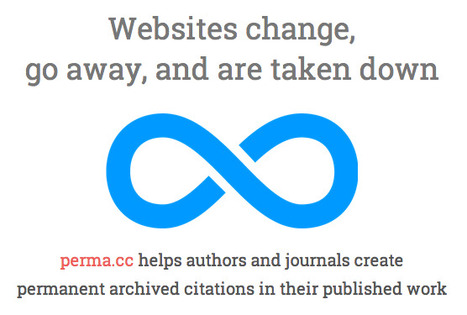

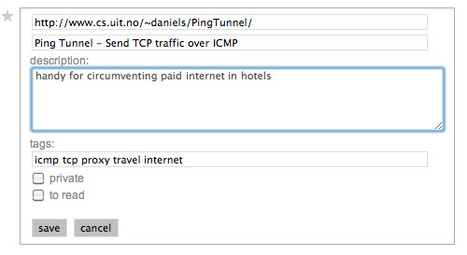
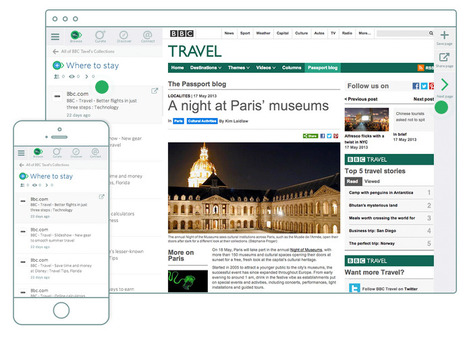
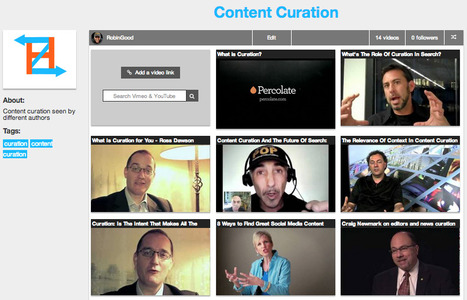
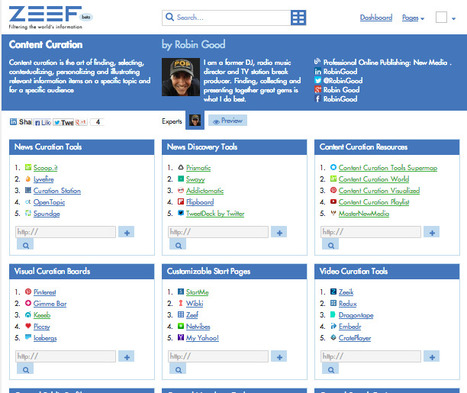
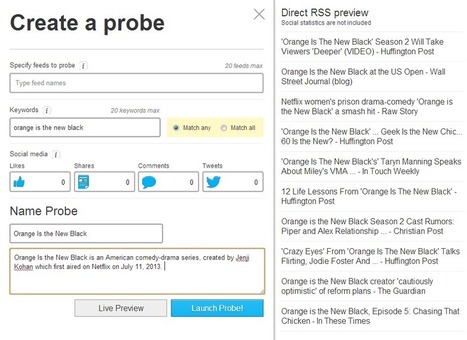






Siz.io is a free web app which allows you to collect your favorite video clips into thematic "shortlists".
Shortlists are organized into main categories ranging from News, to Animals, Games, Funny, Cinema, TV and more.
You can add video clips from YouTube, Vimeo, DailyMotion, Instagram, Vines and more by simply copying and pasting their URLs.
My comment: Good resource to find shortlists of curious, funny and entertaining videos. Easy-to-use. Feature request: play all clips in a shortlist as a back-to-back sequence.
Free to use.
Try it out now: http://siz.io/
Added to the section: Video Curation of the Content Curation Tools Supermap