Robin Good: If you are looking for the best alternative options when it comes to monitor, read, search and organize your preferred RSS feeds via your iPhone or iPad, this newly updated collection from Appadvice.com has probably everything you need and more.
From its introduction: "...When viewed as a whole, the differences between RSS Readers on the iPad aren’t that huge, simply because they all display content from an RSS feed source and many use a similar two column layout (feeds on one side, articles on the other).
The major differences can be seen in the rising importance of “social” RSS readers, or apps that take an active role in finding RSS feeds for you to read by leveraging your Internet presence or expressed interests.
Most of the rest of the RSS apps require a user to have a Google Reader account to pull feeds from, meaning that they mainly differ in their presentation and implementation of your Google Reader feeds. The choice of RSS reader may be a personal one, but there are a few standout apps in the genre you should be aware of before you decide."
Resourceful. Useful. Comprehensive. 8/10
Full list: http://appadvice.com/appguides/show/rss-readers-for-the-ipad


 Your new post is loading...
Your new post is loading...
 Your new post is loading...
Your new post is loading...





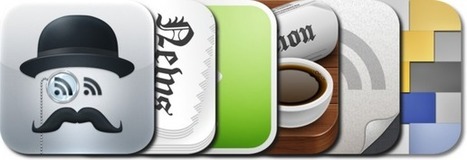





добавить ваше понимание ...