
|
Scooped by
Robin Good
November 1, 2014 3:10 PM
|
The new Google Bookmark Manager got me impressed. You may call it the Pinterest for Bookmarks or the new Pearltrees
for browser favorites, but notwithstanding your preference this is a true valuable curation tool to take note of.
The new release from Google is not just a great visual bookmarking tool for anyone using the Chrome browser, but it doubles up also as a great content curation publishing tool and under a hood of simplicity it packs lots of great, immediately useful features.
The browser integrated bookmarking manager makes it in fact possible to create visual link collections by adding URLs or by using the associated browser extension while on any site. These can be easily searched, nested, sorted and organized according to your preferences.
Each new bookmark allows you to pick an associated image, is editable in its title, description and URL and can be easily dragged, moved or copied over to different collections.
Bookmark collections from other browsers can be easily imported and a feature auto-generates a set of link collections based on common subjects. In addition, if you are logged into Chrome, your collections are synced across all of your computers.
To curate and publish link collections, you only need to create a folder inside the Bookmark Manager and when it is ready for prime time, click the Share button to make it a fully public page.
N.B.: The new Bookmark Manager is not yet integrated with the Google Bookmarks service - https://www.google.com/bookmarks/ - keeping, for now, your browser bookmarks and the ones stored in the Google cloud two separate entities.
Excellent. A must have tool.
Chrome extension:
https://chrome.google.com/webstore/detail/bookmark-manager/gmlllbghnfkpflemihljekbapjopfjik
More info: https://support.google.com/chrome/answer/95714?hl=en



 Your new post is loading...
Your new post is loading...
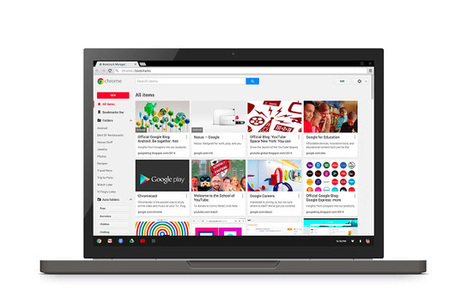

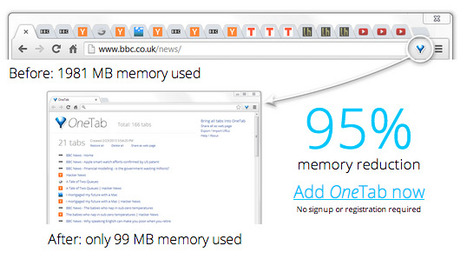


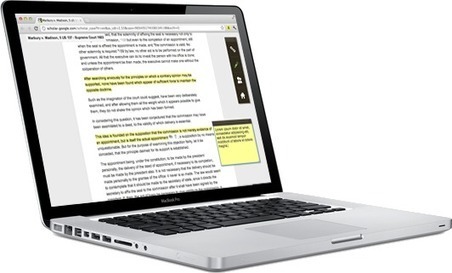

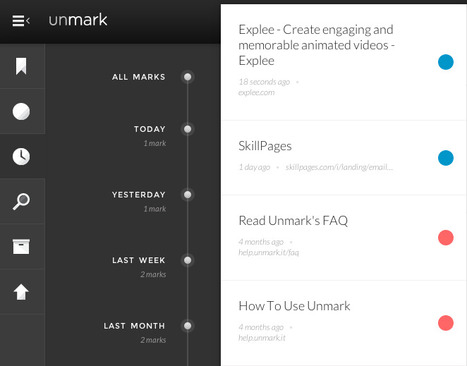










I love tools that can help me #organize what I've got and to be a more #effective #online #business person.
The Best Tool to Collect, Organize & Publish Your Favorite Links - The Google Bookmark Manager
189