Collect the things you love, with Ember. Whether you’re capturing photos, screenshots or any other kind of image - save, annotate and sync it with Ember.

|
Scooped by Robin Good |
Ember is a Mac and iOS app that allows you to easily capture parts of a screen, a specific image, a whole window or a full web page easily and to edit it, collect it and organize it according to tags, themes/groups and colours.
Ember key strengths are:
a) the image "capture" toolset, which is second to none. It offers maximum flexibility, it is simple, and allows you to save directly to any folder/group/collection you have set-up.
b) the image editor utility that integrates a set of useful tools that includes cropper, focus/blur areas, rotate, add text, freehand drawing.
c) the elegantly designed "library" where you can organize your images and screenshots easily via drag and drop into collections. Each image can also have a description and multiple tags. In addition Ember can automatically sort all your images by colors.
d) the "subscription" area where you subscribe to image feeds from various sites and galleries to get inspiration and ideas.
iCloud-syncable.
Ember is a beautifully designed app that does a fantastic job of capturing any kind of image or screenshot from the web and to give you relevant tools to edit it and "curate" it into private collections.
N.B.: Though Ember is really a great app to use, I would not pay its relatively hefty price tag, unless it allowed me to publish or export (in a publishable format) some of my collections.
Free to 14-day trial.
Price £.34.99
N.B.: Ember requires Mac OSX Mavericks to run.
More info: http://realmacsoftware.com/ember
Free trial: http://realmacsoftware.com/redirects/ember/try/
Download from Mac App Store: http://realmacsoftware.com/redirects/ember/appstore
Download from iOS App Store: http://realmacsoftware.com/redirects/ember-ios/appstore
Check these two use cases:



 Your new post is loading...
Your new post is loading...


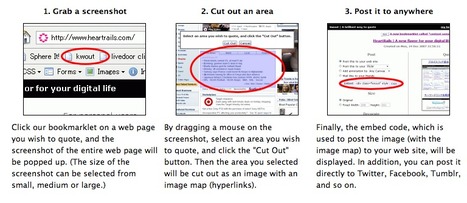





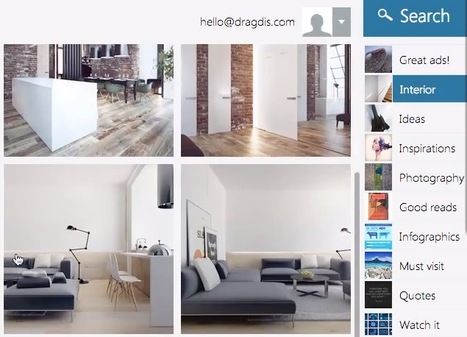







#WebConsultants #WordpressExperts