Robin Good: NotesCloud is a new curation service which allows you to collect, organize, and share any type of content you have into beautiful magazine-like layouts.
“Imagine a tool that is always at hand when you stumble upon or dream up something interesting,”
NotesCloud uses the metaphor of a multi-section notebook to organize snippets and notes. People can create their own hierarchies of notebooks, sections, and pages as they curate their topics.
Unlike Pinterest or Evernote, NotesCloud’s structured storage metaphor encourages some organization, so it’s not just a “shoebox” full of random clippings."
(Source: Venturebeat)
Notescloud is equipped with a set of browser-based clipping tools for Chrome, Safari, and Firefox, that make it possible to easily grab and save any content you’re looking at online with just two clicks.
The content curated and organized with NotesCloud can be accessed from tablets and smartphones as well as desktop browsers.
Free to use.
Check this video: http://www.notescloud.com/LaunchVideo
More info: http://www.notescloud.com/


 Your new post is loading...
Your new post is loading...
 Your new post is loading...
Your new post is loading...



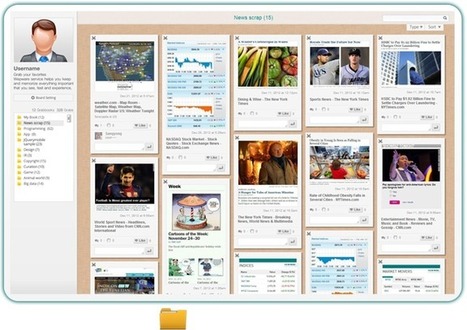


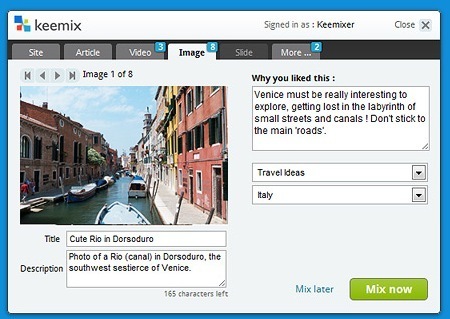
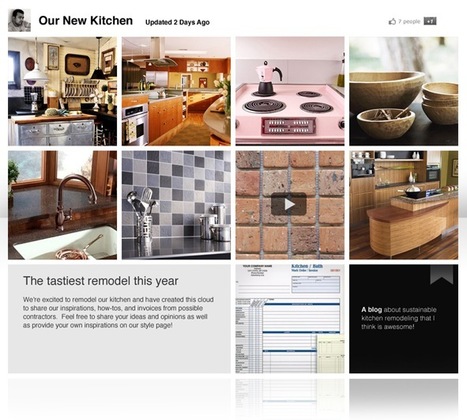





I can see where this could be very useful to a business owner wanting to aggregate content for his/her customers.
Great for #ContentCuration #WebConsultants