A brilliant way to quote
Get Started for FREE
Sign up with Facebook Sign up with X
I don't have a Facebook or a X account

 Your new post is loading... Your new post is loading...
 Your new post is loading... Your new post is loading...

Víctor V. Valera Jiménez's curator insight,
April 20, 2013 7:35 AM
Otra nueva aplicación en fase beta para la Content Curation que te permite seleccionar, organizar y buscar cualquier contenido (texto, imagen, vídeo) de la Web para después organizarlo en colecciones o listas creadas por ti mismo o por colaboradores o amigos añadidos por ti.
Extensión para Google Chrome, Firefox y Safari a la que se puede acceder por invitación dejando el email en la web de Dragdis: https://www.dragdis.com/ |

Víctor V. Valera Jiménez's curator insight,
June 2, 2013 8:09 PM
Herramienta que te permite guardar cualquier página web, vídeo o contenido y organizarlo en categorias y etiquetas, algo que resulta muy fácil gracias a su bookmarklet.
Además estos contenidos pueden ser facilmente compartidos en nuestras redes sociales favoritas (Facebook, Twitter...). 
wanderingsalsero's comment,
June 19, 2013 8:17 AM
After having played around with this a little bit, I must say that I found the instructions a bit lacking. Matter of fact, I wrote them a 'customer service' email with my question and got no reply. In their instructions they show two steps but I could only intuitively find one. Furthermore, I hate it when companies don't think that their product to have a tutorial with an actual human voice but rather throw up some cute little video might get and award for cute music and animation but isn't worth crap to actually telling people how the damn thing works.

Favebucket's comment,
June 27, 2013 5:47 PM
[UPDATE] Hi, we are happy to say that we have done extensive work on all the feedback we received from many people and the we will publish a series of releases in the upcoming week and thereafter to meet many [not all] of the expectations people have.
Even though we understand that some Favebucketeers miss functionality it is also fair to say that in this startup stage it is impossible to do everything at once. The upcoming release will deliver browser extensions and many other new features (like several import functions) and even more important, improvements that make Favebucket faster and even more stable. If you need assistance using Favebucket dont hesitate to email us at: youinspireme@favebucket.com Team Favebucket http://www.favebucket.com |



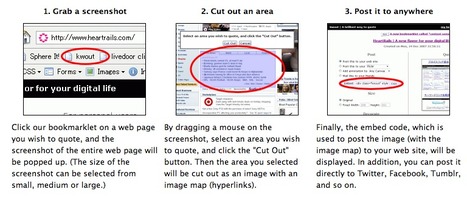

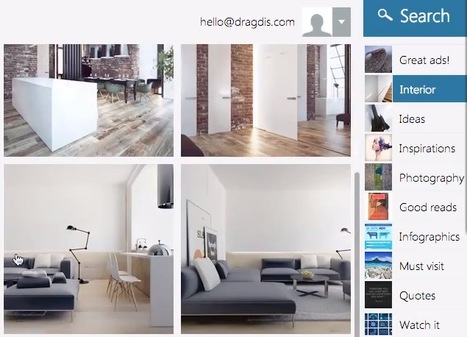






Captura cualquier parte de una página Web o post para incrustarla en cualquier lugar con Kwout
Kwout es una aplicación web que te permite capturar cualquier parte de cualquier página web, incluyendo el texto y las imágenes y te permite publicarla fácilmente en tu sitio, blog o en su canal de medios sociales preferido.
Para utilizar Kwout debes instalar un complemento o extensión de Firefox o Chrome y cada vez que veas algún contenido que deseas "citar" debes hacer clic en el botón "Kwout" y luego seleccionas la parte de la página que deseas capturar con el ratón.
En este punto puedes seleccionar si deseas compartir, tweetear o si deseas integrar la cita seleccionada en el lugar que prefieras.
Una característica única hace posible que todos los enlaces contenidos en la "captura" permanezcan en plena actividad y te lleven al lugar indicado al hacer clic.
Al mismo tiempo todas las "citas" y archivos que crees con Kwout pueden generar automáticamente una página que muestra el historial de los contenidos citados.
PS: Esta herramienta no es nueva y no ha sido actualizada desde 2011, pero todavía está trabajando muy bien.
De uso libre.