A brilliant way to quote
Get Started for FREE
Sign up with Facebook Sign up with X
I don't have a Facebook or a X account

 Your new post is loading... Your new post is loading...
 Your new post is loading... Your new post is loading...

Monica S Mcfeeters's curator insight,
July 23, 2013 7:03 AM
I've always been wanting archive pages from the web to go back to again. Here is a way to help you do that. 
SLRE's curator insight,
August 2, 2013 6:45 AM
Handig app om dingen die je op het web tegenkomt van aantekeningen te voorzien en te bewaren. 
wanderingsalsero's curator insight,
October 20, 2013 7:54 PM
I haven't read this article but I'm seriously interested in the question implied in the title.....i.e. how to 'mark up' information and get them on the web. In many cases, I think that's adequate for most people's purpose.
I have yet to find a tool that I found really comfortable for doing that. Maybe this is it.

Krysta Hammond's curator insight,
June 21, 2013 10:59 AM
I like this chrome extension. A neat new way to curate and integrate into your main page. Interesting way to showcase a team project to showcase information back and forth. We tried this for one of our group projects as an assignment.

Robin Good's comment,
September 28, 2013 1:56 PM
Hi David, Keeeb is a good tool if you need to collect and organize web resources, images or video. It's better than Pinterest functionality-wise but it does not have its audience. So my advice is try it out and see if it does what you need to do.
|

Jeff Domansky's curator insight,
July 1, 2013 2:13 PM
Robin Good assesses pros and cons of Memit, a new content clipping and saving tool. 
Jose Jordan's curator insight,
July 2, 2013 1:38 PM
Memit es una aplicación de curaduría de contenidos que te permite recortar cualquier página web (tal cual) de texto, imagen o video disponible en línea y guardar dentro de una colección.
Las colecciones pueden configurarse para que sean privados o públicos, y usted puede invitar a todos los demás como quieres colaborar y contribuir a ella.
Los elementos individuales recortadas pueden ser comentados, etiquetados y se pueden compartir en sus canales de medios sociales preferidas. Puedes seguir a otros usuarios Memit y ver su flujo de artículos recortado igual que otras herramientas similares hacen.
Cada usuario tiene una página de perfil mostrando su trabajo y los elementos guardados en bolsa.
Mis comentarios: Buen clipper flexible, permite un fácil recorte de lo que le interesa y fácil de almacenar en sus categorías y etiquetas. Buenas funciones categorizacion.Bueno para el uso de entorno de colaboración para colección de textos, extractos o clips de vídeo.La pantalla de colección no es muy grande (sólo un formato de lista lineal, vertical disponible por el momento), la edición o exportación (sin función de inserción).
PS: Si usted ha realizado una copia de seguridad de sus colecciones Clipboard.com, puede importarlos directamente en Memit.
De uso libre.
Pruébelo ahora: http://memit.com/
Tutoriales de vídeo:http://www.youtube.com/user/runealblas/videos
iPhone App:http://itunes.apple.com/app/memit/id542209884
Similar tools: Clipular, Iceber.gs, Keeeb

Melanie Jean Juneau's comment,
May 29, 2013 8:30 PM
such a kind comment, i never thought about it that way but you are right

Inyoung Lee's comment,
May 29, 2013 8:36 PM
I am pleased too. the strength of motherhood is greater than natural laws. :)
|



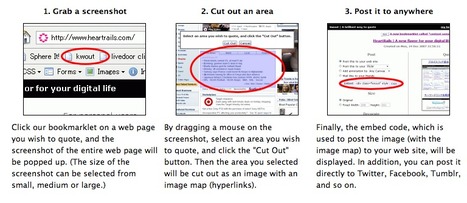

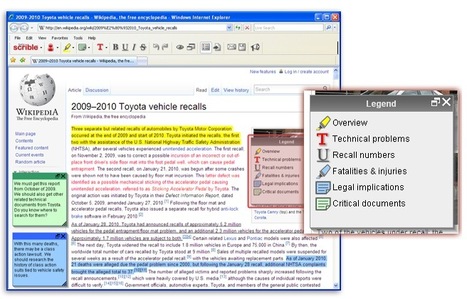




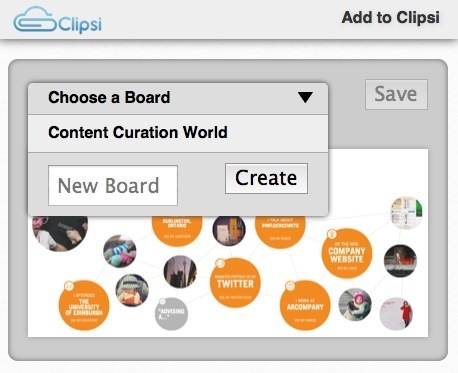




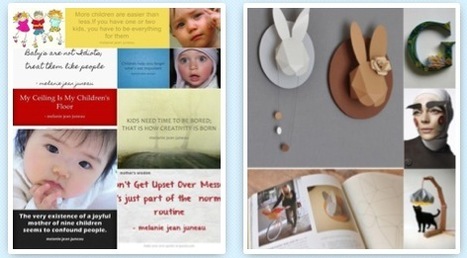





Captura cualquier parte de una página Web o post para incrustarla en cualquier lugar con Kwout
Kwout es una aplicación web que te permite capturar cualquier parte de cualquier página web, incluyendo el texto y las imágenes y te permite publicarla fácilmente en tu sitio, blog o en su canal de medios sociales preferido.
Para utilizar Kwout debes instalar un complemento o extensión de Firefox o Chrome y cada vez que veas algún contenido que deseas "citar" debes hacer clic en el botón "Kwout" y luego seleccionas la parte de la página que deseas capturar con el ratón.
En este punto puedes seleccionar si deseas compartir, tweetear o si deseas integrar la cita seleccionada en el lugar que prefieras.
Una característica única hace posible que todos los enlaces contenidos en la "captura" permanezcan en plena actividad y te lleven al lugar indicado al hacer clic.
Al mismo tiempo todas las "citas" y archivos que crees con Kwout pueden generar automáticamente una página que muestra el historial de los contenidos citados.
PS: Esta herramienta no es nueva y no ha sido actualizada desde 2011, pero todavía está trabajando muy bien.
De uso libre.