
|
Scooped by
Robin Good
June 16, 2014 5:31 PM
|
Zimilate is a new content collection and organizing tool that allows you to create Pinterest-like boards containing files of any kind, documents, PDFs, newly created text notes as well as images and full web pages that can be easily captured with a dedicated bookmarklet/extension.
Content items can be tagged, manually ordered and collected into "spheres", which can be set to be "private" or public.
It's very easy to drag and drop items from one collection to another and to re-order items in any way you want.
Team collaborators can be invited to contribute content to any of your collections.
All contents collected in Zimilate are fully searchable.
Zimilate is a powerful content curation app, similar to Pinterest but with added functionalties (more content types supported and powerful web page capturing) and more flexibility (reordering of items in a collection) which make it a potentially valuable alternative. At the same time, since it is so new, it lacks Pinterest core feature that allows you to easily select any image from a web page and to pin it to a board. With Zimilate, for now you need to click and save the image and then import it.
Free to use.
Try it out now: https://www.zimilate.com/
Check this review: http://www.ilovefreesoftware.com/14/webware/zimilate-free-website-save-organize-web-content-notes-images.html
Added to Content Curation Tools directory.
Thanks to Francesco Guglielmino for finding it.



 Your new post is loading...
Your new post is loading...


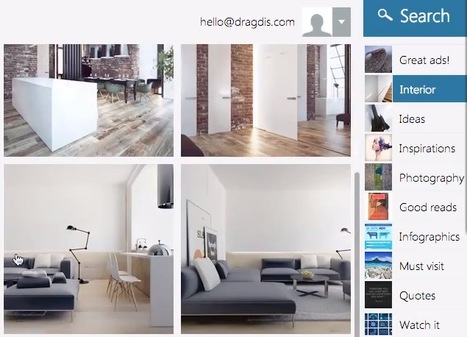








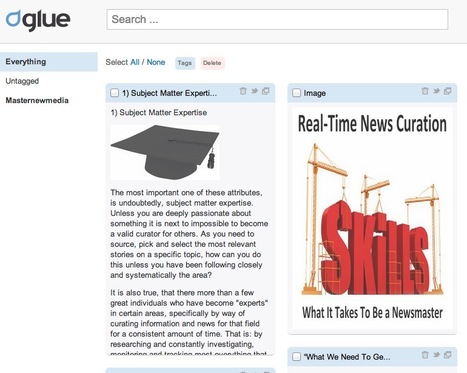





En attendant de le tester, voici un outil de curation qui a l'air alléchant au vu de son descriptif.
It's maybe look a bit like Pinterest but it's not. It's seems a lot better and if you think a bit creative i'm sure you will spot that it's very usefully. You both have a public and a Private sphere and you can have collaborators, students, friends, co. workers or maybe even a closed membership site where you can share files, webpages and whatever you like.
Click and check it out. It sure looks good to me.
" TAKE CONTROL OF WHAT YOU KNOW
Save information and research about important topics in one place, so you can find what you need fast. Zimilate lets you stop searching through bookmarks, file sharing, documents on your computer, scribbled notes, and links you’ve emailed to yourself. All your knowledge is just a click away and accessible on your desktop, phone, and tablet."