
|
Scooped by Robin Good |
Google has just introduced "Collections", for Google+, a new service which allows any Google+ user to group his posts by topic and to create public, shareable collections of his favorite links, articles, videos and images.
To use Google Collections, simply go to your G+ profile page and then select "Collections" on the drop down menu appearing on the top left part of the page.
"Each collection can be shared publicly, privately, or with a custom set of people. Once you create your first collection, your profile will display a new tab where other people can find and follow your collections."
You can either create new posts containing whatever type of content inside a collection, or assign an existing, published post to a collection you have just created.
You can create as many collections as you like.
Google+ Collections is available on the web and on Android (iOS coming later).
My comment: Google+ Collections adds opportunity for creating additional value to G+ users by letting interests drive community engagement. This is a feature that sooner or later any social network will offer.
Free to use.
Try it out now: https://plus.google.com/collections/welcome
More info:
Official Google announcement: https://plus.google.com/+googleplus/posts/7ZpGWeou2sV
Featured collections: https://plus.google.com/collections/featured
See also the official review from Techcrunch:
Video tutorial: https://youtu.be/gtVNkbtS9g8



 Your new post is loading...
Your new post is loading...
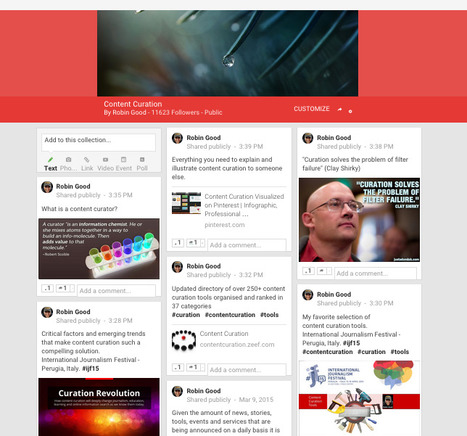

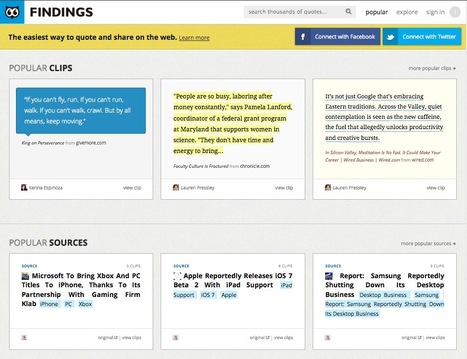



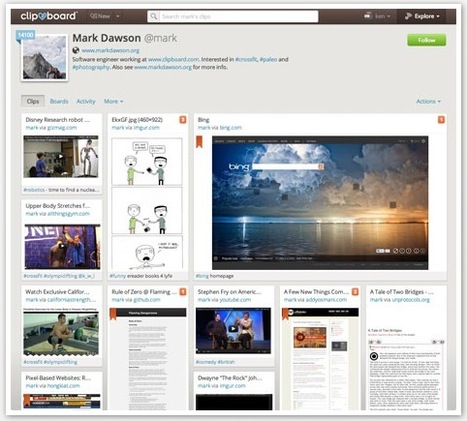
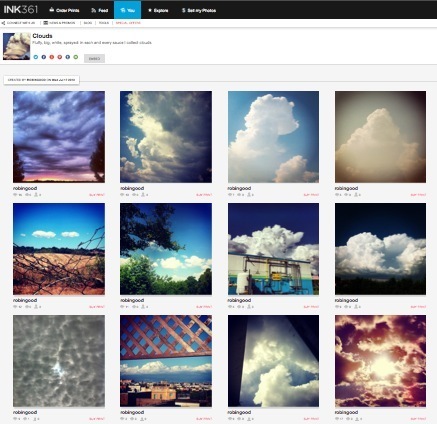










Cómo usar las colecciones:
http://www.ilusual.com/como-usar-las-colecciones-de-google-plus-guia
Google has just introduced "Collections", for Google+, a new service which allows any Google+ user to group his posts by topic and to create public, shareable collections of his favorite links, articles, videos and images.
To use Google Collections, simply go to your G+ profile page and then select "Collections" on the drop down menu appearing on the top left part of the page.
"Each collection can be shared publicly, privately, or with a custom set of people. Once you create your first collection, your profile will display a new tab where other people can find and follow your collections."
You can either create new posts containing whatever type of content inside a collection, or assign an existing, published post to a collection you have just created.
You can create as many collections as you like.
Google+ Collections is available on the web and on Android (iOS coming later).
My comment: Google+ Collections adds opportunity for creating additional value to G+ users by letting interests drive community engagement. This is a feature that sooner or later any social network will offer.
Free to use.
Try it out now: https://plus.google.com/collections/welcome
More info:
Official Google announcement: https://plus.google.com/+googleplus/posts/7ZpGWeou2sV
Featured collections: https://plus.google.com/collections/featured
See also the official review from Techcrunch:
http://techcrunch.com/2015/05/04/google-turns-users-into-content-curators-with-new-collections-feature/
Video tutorial: https://youtu.be/gtVNkbtS9g8