Research and publish the best content.
Get Started for FREE
Sign up with Facebook Sign up with X
I don't have a Facebook or a X account
Already have an account: Login

What a Content Curator Needs To Know: How, Tools, Issues and Strategy
Curated by
Robin Good
Author: Robin Good

 Your new post is loading... Your new post is loading...
 Your new post is loading... Your new post is loading...
|



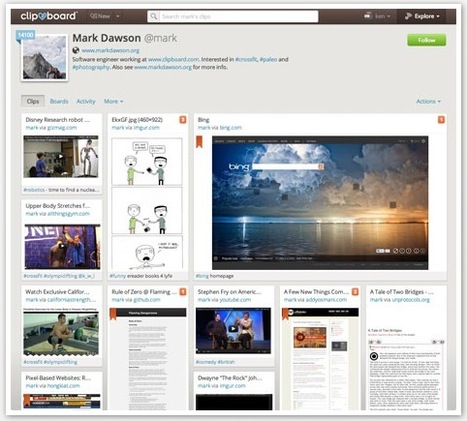






In my humble opinion, Clipboard is the best capture and clipping tool for curation work that you can use today. This is the real Pinterest on steroids. This free web app allows you to easily grab any text, image, area or full web page from any web site and to save it in your collection.
To be specific "you can clip text, photos, animations, videos, or all of the above mixed together. You can clip entire web pages or strip them down to just text. You can drag-and-drop images and text files from your desktop to Clipboard. You can create your own notes directly in Clipboard and save them as clips. You can also - if you are using a Google Chrome browser - bookmark entire PDF web pages (but you cannot clip sections of PDF files)."
The Clipboard browser extensions for Chrome and Firefox and the generic bookmarklet which can work on any browser is a little technology gem, making the capture work an absolute breeze.
Clipboard allows your collections to be set for public or private use, and it makes it easy to invite you other people that you want to contribute to your curation work.
Clips can be tagged, commented, annotated and shared with specific users (via mentioning their name handle). Clipboard collections can be easily shared on all major social networks, or embedded in any web site or blog.
On the display and navigation front good news too. Collections can be viewed in one of three possible modes (tile, item and list view).
Free to use.
Profile example: http://clipboard.com/LHSMediaCenter/boards
Board example: http://clipboard.com/LHSMediaCenter/boards/epicpoetry
More info: https://clipboard.com/
FAQ: https://clipboard.com/help
WordPress Plugin: http://clipboard.com/downloads/clipboard-wp-1.0.5.zip
Also available in the App Store: http://itunes.com/apps/clipboardforclipboardcom