Get Started for FREE
Sign up with Facebook Sign up with X
I don't have a Facebook or a X account

 Your new post is loading... Your new post is loading...
 Your new post is loading... Your new post is loading...

Stephen Dale's curator insight,
July 3, 2014 5:59 AM
A super Twitter utility service for aggregating your favourite Twitter resources,
#socmed

Karen Bowden's comment,
June 16, 2014 12:54 PM
This is great! I love it! I can't wait to share some of my own lists. Thank you so much for posting this.

Robin Good's comment,
June 16, 2014 1:29 PM
Hi Karen, happy to see that you found this as useful as i did.

Jeff Domansky's curator insight,
October 3, 2014 10:54 AM
Robin Good has done a phenomenal job of gathering content discovery tools and putting them into categories for easy search and even easier use. 
Roberto De Pedrini (Telnext - Italy) - Twitter: @depetwi's curator insight,
October 4, 2014 2:39 AM
This is an Off-Topic but interesting !

Jeff Domansky's curator insight,
June 29, 2013 8:42 PM
Great list and useful alternatives to Google search. |

Christopher Jan Benitez's curator insight,
June 25, 2014 4:34 AM
I love BuzzSumo as a content curation tool. Everybody who wants to collect the best posts about their niche should try out this tool!

Stephen Dale's curator insight,
January 18, 2014 12:28 PM
Useful as a backup to your regular feed reader (I use Feedly - export as an OPML file) or to share your RSS subcriptions, or to discover, search and explore other interesting RSS feeds by keyword, author or tags or by the most popular: http://www.feedshare.net/popular/ ;
Search it: http://www.feedshare.net/search/ ;
Excellent curation tool.

trendspotter's comment,
June 19, 2013 7:23 AM
They also use this domain and name: https://en.mention.net/

Robin Good's comment,
June 19, 2013 9:29 AM
No way. Mention is a great tool, and even better in some aspects, but it stops at 500 mentions of whatever you put it to search unless you pony up 19.99$/month.

trendspotter's comment,
June 20, 2013 9:27 AM
Ok, I didn't reach that limit so far. Thanks for the info, Robin.
|





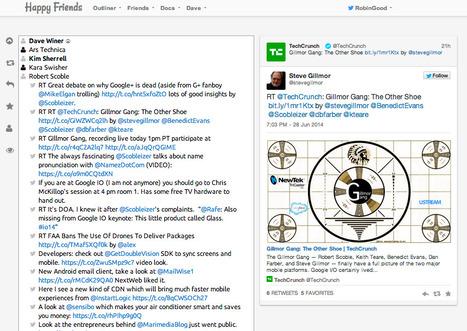
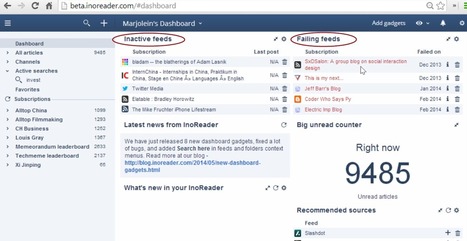



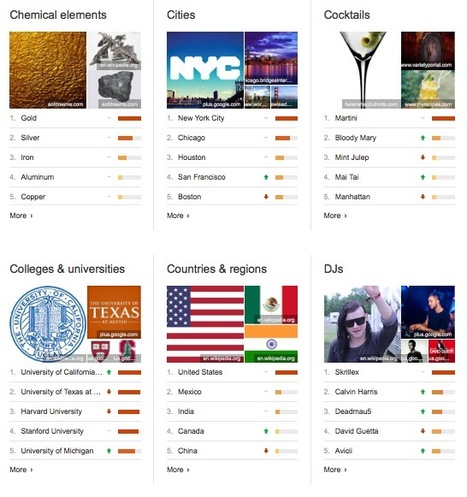



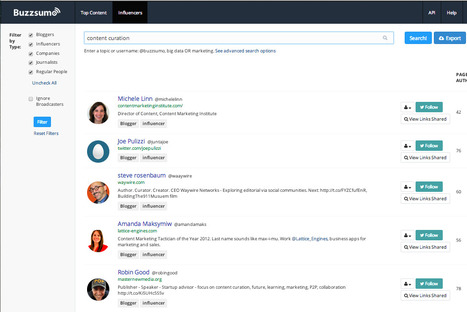
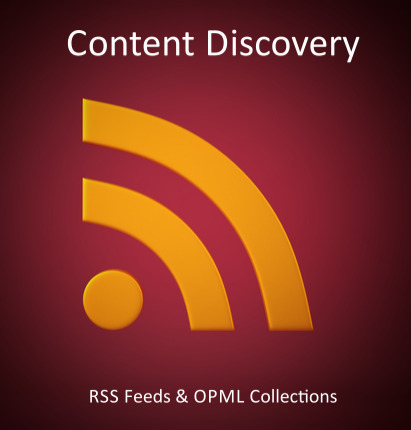








добавить ваше понимание ...