Nonetheless we are just at the beginning of a new era, in which content curation will be as important as search, there is already an apparent abundance of content curation tools of all kinds.

|
Scooped by Robin Good |
Evaluating which content curation tool to use may not be such an easy task. As you probably know there are literally hundreds of content curation tools out there, and many seem to be just clones of each other, leaving the novice curator in doubt as to what are the real differences between each one.
A good starting point to select anything is to know well what you are looking for and what you need it for, as your needs and objectives will shape the features and traits that your ideal tool will need to have.
In this article I have tried to simplify this job for you by listing 21 different things you may need your content curation tool to do, that you can use to check and compare the curation tools you have pre-identified.
For each selection criteria I have also added a few specific questions that should help you make even more sense of what you need to look for.
Full article: http://www.masternewmedia.org/content-curation-tools-selection-criteria-to-evaluate/
See also: Content curation tools supermap



 Your new post is loading...
Your new post is loading...
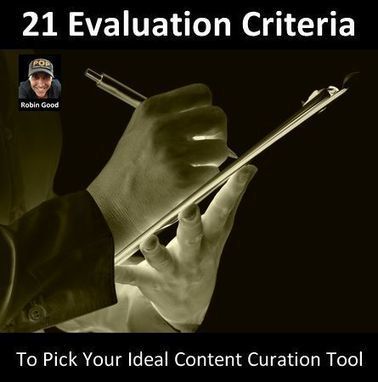








This article details that there are so many aspects of content curation to consider and tools that can make each of these more managable and the process more efficient.
vale la pena el esfuerzo.