Robin Good: Readlists is a simple web app which allows you to easily create curated lists of web resources, articles and links and bundle them to a downloadable eBook.
"A Readlist is a group of web pages—articles, recipes, course materials, anything—bundled into an e-book you can send to your Kindle, iPad, or iPhone."
To create a "Readlist" you simply click on the Create a Readlist button and add one url at a time. The system gently grabs metadata info like title and author and elegatly lays it out in an ebook formatted reading index ready to be published.
The service is free to use.
Try it out now: http://readlists.com/
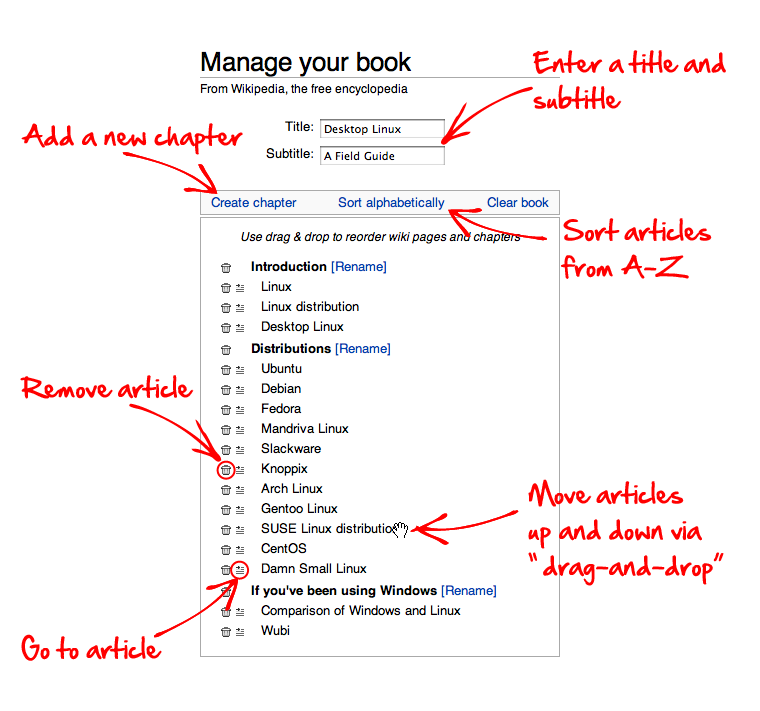



 Your new post is loading...
Your new post is loading...


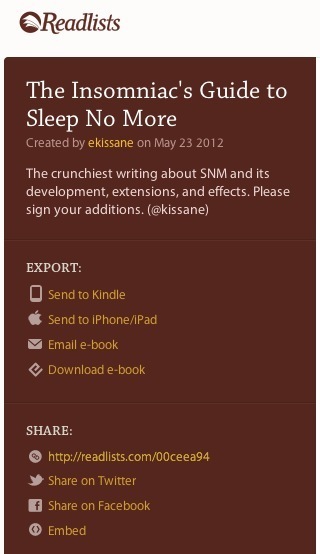







For those of us marketing High value products online this great little tool can help us gather and organize the necessary information we need to help others learn about a specific subject - Chk out what Robin says abou this tool:
"Few people know that it is actually possible to curate Wikipedia content into custom print books or PDF / OpenDocument ebooks that contain exactly the content you want in the order you specify."
(Robin Good)
For thosse of us marketing online this tolol is worth checking out
Tim
I just love this democratisation of everything; here's self publishing delivered to a keyboard near you courtesy of Wikipedia ...
It's worth keeping in mind that some 'publishers' try to sell books based entirely on Wikipedia content.