Get Started for FREE
Sign up with Facebook Sign up with X
I don't have a Facebook or a X account

 Your new post is loading... Your new post is loading...
 Your new post is loading... Your new post is loading...

trendspotter's comment,
August 9, 2013 9:42 AM
Since Flipboard launched on the web the audience of my Flipboard magazine ( http://flip.it/7dXbs ) has grown from 1000 people to 8000 people. So for me this was a huge shift.

Robin Good's comment,
August 9, 2013 10:00 AM
Thank you Trendspotter for sharing this valuable info. Much appreciated indeed.

trendspotter's comment,
August 14, 2013 12:00 PM
To be fair. First the CEO of Flipboard had added my Future magazine to his personal list of his favorite magazines. Then some weeks later the team at Flipboard added my magazine in their new overview of officially recommended Flipboard user magazines, where I'm still listed here (https://flipboard.com/magazines/#tech-science) that is when my readership grew to 8000 people. Now I've noticed that my magazine is also showing up in the recommended list of tech magazines in the Flipboard app, next to large media sites like Ars Technica or Giga OM or TNW. That is when I grew to 10.000 readers.
So my point is: Flipboard starting the web version was not the only effect why I got so many new readers there. Basically the reason was their promotion of my magazine, which started when they started their web version.

Stephen Dale's curator insight,
June 16, 2013 5:05 AM
tephen Dale's insight: Flipboard (an App available for iOS and Android) is my favourite app for consuming and sharing inrormation. Relevence is improved by being able to choose the topics you want to follow, and liking or favouriting specific articles.
The recent addition of the Flipboard Editort now enables you to create and curate your own magazine, which you can share with others, or keep simply as a place for bookmarking.
In this article, Sue Waters provides a step by step guide on how to use and make the most of the Flipboard features. 
MTD's curator insight,
June 24, 2013 4:10 AM
We like Scoopit, but Flipboard is good too. Take a look!

Jeff Domansky's comment,
April 1, 2013 6:14 PM
Thanks for this post Robin. Sadly, curation without purpose is just noise. It's not the tool, it's the talent.
|

Robin Martin's curator insight,
July 2, 2013 9:03 PM
Thanks Robin for sharing this! Will definitely have to check this out. 
Josette Williams's curator insight,
July 5, 2013 4:59 PM
This is the best innovative curation tool for creating your magazine for the web. Check out NOOWIT. Thanks Robin Good!

Stephen Dale's curator insight,
May 16, 2013 11:13 AM
Love Flipboard. This new feature opens up a whole new world for content curation. 
Víctor V. Valera Jiménez's curator insight,
May 17, 2013 7:31 PM
Ahora ya no hace falta disponer de un Ipad o una tablet o smartphone para realizar nuestra propia revista en Flipboard, ya que con el nuevo editor online en la web de esta conocida herramienta, podremos realizar nuestra propia curación desde nuestro ordenador.
Este vídeo nos da una pequeña introducción de como empezar a usar este editor en la web de Flipboard, mediante el botón o "bookmarklet" que se puede instalar en la barra de favoritos de nuestro navegador para ir capturando los contenidos que nos parezcan interesantes para nuestra publicación.

Kim Flintoff's curator insight,
March 31, 2013 7:54 PM
A great way to aggregate and present content to students. Or even better, flip that process and have students create their own content collections. 
Kim Flintoff's curator insight,
March 31, 2013 7:54 PM
A great way to aggregate and present content to students. Or even better, flip that process and have students create their own content collections. |





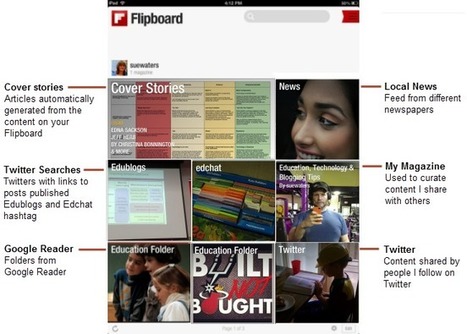












Newshunt is a news aggregator for smartphones, much like Flipboard or Pulse, but with the unique ability of being able to work with 12 different regional Indian languages that utilize special characters.
NewsHunt aggregates content from over 100 newspapers in 12 languages from India, Bangladesh and Africa.
Newshunt is capable of rendering different language characters across devices and OSes without requiring the specific device to support that language.
"It serves as a very helpful tool to get regional language newspaper especially for those users who dont have access to their favorite home town newspapers and want their content on the go."
NewsHunt works on all platforms and devices including J2ME, Symbian, Blackberry, Android & iOS. You can also access it directly on http://m.newshunt.com
Free to use.
Try it out now: http://newshunt.com/
Read more about it on ZDNet: http://www.zdnet.com/in/newshunt-is-indias-flipboard-for-regional-content-7000019978/