
|
Scooped by
Robin Good
April 10, 2013 3:49 PM
|
Faveeo is a news discovery web app which makes it easy to set up sophisticated queries to monitor specific topics, industries or issues.
A visual map of topic modules facilitates identifying relevant topics and building complex persistent searches by simply dragging and dropping relevant modules.
Faveeo then provides you with relevant news and web suggestions as well as with on-topic PDFs found on the web which you can either discard, save, or immediately share on your favorite social networks (Facebook, Twitter, LinkedIN, Tumblr) or with your own internal community or team.
Inside Faveeo you can create several separate "magazines", which are nothing else but individual dashboards monitoring the queries you have set up and suggesting interesting news and stories for you to share.
Last but not least Faveeo is a collaborative tool which allows you to invite and collaborate in curating specific topics with your selected teammates or fans.
My comments: while the interface, query buildup and overall usability are quite OK, if not altogether innovative and effective (like in the case of the query buildup), I did not find the results being suggested as well as the alternative keyword-categories in the map being proposed to be of high value-relevance for my needs.
It may have been my topics, but it felt like there's more work needed to make the discovery engine surface more relevant and useful stuff.
I also missed more relevant meta-information in the "news evaluation area" that would help me scan more rapidly and effectively the incoming stories (date, source, author).
This doesn't mean you shouldn't give it a try immediately and see if it can fit your news discovery and sharing needs.
Free 30-day trial available.
Find out more: http://www.faveeo.com/
More info: http://www.faveeo.com/about-faveeo
Check this useful video intro by CEO Alexis Dufresne (the UI has changed but the basic ideas remain the same): http://youtu.be/xbLBj9bnkyc



 Your new post is loading...
Your new post is loading...


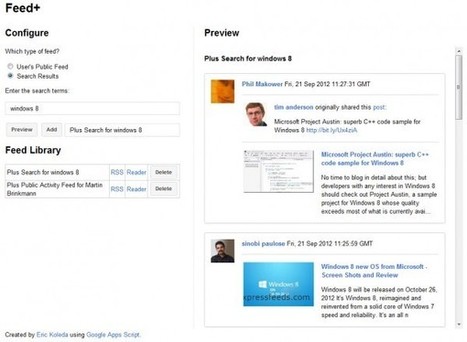


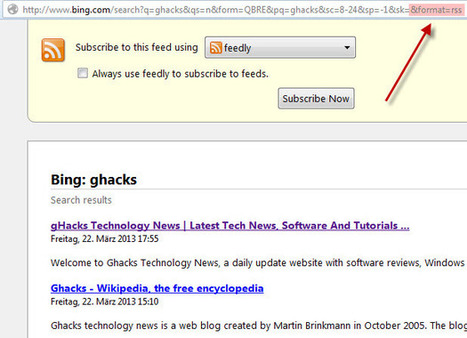





3 other languages to be added to Faveeo
in addition to English this fall.