Research and publish the best content.
Get Started for FREE
Sign up with Facebook Sign up with X
I don't have a Facebook or a X account
Already have an account: Login

What a Content Curator Needs To Know: How, Tools, Issues and Strategy
Curated by
Robin Good
Author: Robin Good

 Your new post is loading... Your new post is loading...
 Your new post is loading... Your new post is loading...
|



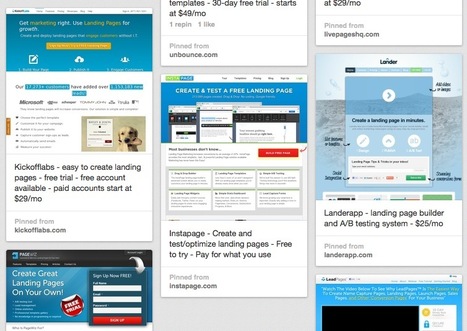






For Curation sites