Video from Curation Module of Social Media for Active Learning Course. http://meme.coe.fsu.edu/smooc #SMOOC2014

|
Scooped by Robin Good |
If you are new to content curation and interested in understanding better how social media, bookmarking and sharing fit into the curation conundrum, then this is a useful video to watch.
Vanessa Dennen, Associate Professor of Instructional Systems at Florida State University, presents in a clear and very understandable 6 minute clip, what social media curation is, how it differs from simple bookmarking and which are some of the tools to get started doing it.
She also offers an excellent definition for "social media curation": Organized and purposeful collecting and sharing of annotated, online content, as well as a six-step process (called FACETS) to effectively curate content online.
Instructional. Informative. Useful for beginners. 7/10
Original video: http://youtu.be/twvNJ5NCLEU
Duration: 6':10"



 Your new post is loading...
Your new post is loading...

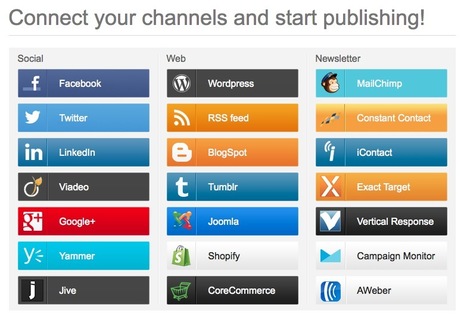



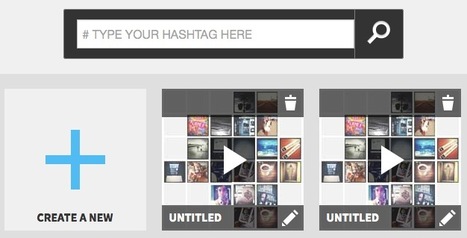







Test 6
The video explains en efficient way of usage the online bookmarks platforms such as Scoop.it and Pinterest
So useful!