Robin Good: The Contextual Thesaurus is a working experiment of Microsoft Language Labs, which visualizes alternative ways of expressing the same idea both as text phrases as well as visual map made up of all the possible alternative combinations.
The Contextual Thesaurus is an English-to-English machine translation system that employs the same architecture that the Microsoft Translator uses when translating different languages.
While an ordinary thesaurus provides synonyms and near synonyms, usually only for single words, often without offering much information about when to use these terms, the Contextual Thesaurus provides multiple full-phrase alternatives.
How to use it:
Type a short phrase into the input box. Then click the Submit button (the arrowhead in an orange circle) or hit the Enter key on your keyboard. The system accepts only one sentence at a time.
Some suggestions:
Limit your input to 4-8 words. Even two or three words will sometimes be enough to retrieve a useful set of equivalents.Formal language works better than colloquial language.
Click one of the paraphrases to highlight the path through the graph taken by that sentence. If you click on a word in the graph, the top-ranked paraphrase containing that term will be highlighted. If you click the check mark beside a paraphrase, the text will be moved into the input box in order to be paraphrased. This way you can round trip your paraphrases to see more alternatives.
What is this good for?
Among many other things: Writing assistance, document simplification, document style adaptation, in-house style enforcement, summarizing and abstracting, question answering, conversational agents, interaction with game characters, search and information extraction and retrieval.
P.S.: API coming
It makes a lot of grammatical errors.
FAQ: http://labs.microsofttranslator.com/thesaurus/thesaurusfaq.html
Try it out now: http://labs.microsofttranslator.com/thesaurus/


 Your new post is loading...
Your new post is loading...
 Your new post is loading...
Your new post is loading...



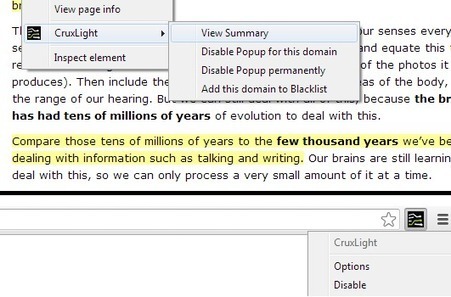

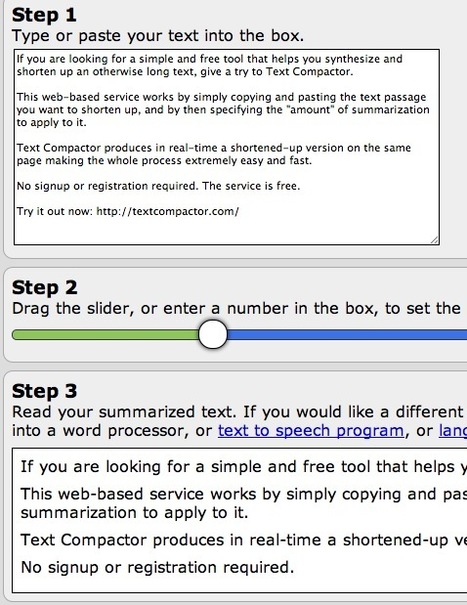
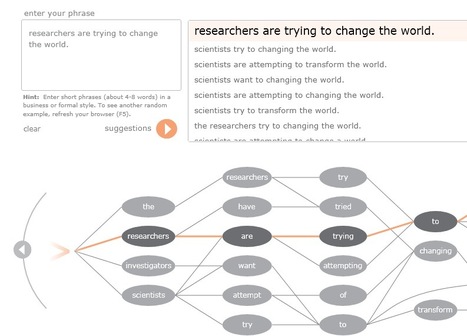





Pour les anglophones pressés ou les lecteurs francophones qui souhaitent un résumé plus digeste des pages web en anglais !
CruxLight, une Extension Chrome et Firefox, résume automatiquement les pages web (anglais seulement). Elle vous donne également les mots clés importants autour desquels s'articule l'article. De plus, les passages essentiels sont surlignés.
a tester !! Pourrait se réveler pratique pour la lecture rapide