
|
Scooped by
Robin Good
June 29, 2014 10:20 AM
|
Happy Friends is a new free tool created by Dave Winer which allows you to closely follow those Twitter accounts for which you don't want to miss a beat.
Happy Friends makes it easy for you to add (but not to delete for now) any Twitter account you want and to easily expand it to see all of its most recent tweets.
The result is a simple interface which lists your favorite Twitter sources and allows you to check rapidly what each one of them has posted.
What may escape anyone not reading this, is that by clicking on any of the headlines displayed inside Happy Friends you get to see the full Twitter card display, just as it was intended to be seen on Twitter with integrated images and video.
Happy Friends fulfils for me a true need, as with Twitter typical readers and tools (including lists) it is very difficult to track specific sources postings without doing a few click acrobatics.
I hope that in one of the upcoming versions, the formatting of the tweets will also be improved as to make it easier for the eye to rapidly scan the information presented. The twitter grey icons on the left do to little to quiet down the noise created by all the the tweet texts and links appearing on the Happy Friends page. Vertical spacing between items and separating text from links would significantly improve legibility and rapid eye-scanning of the content.
Very useful.
Free to use.
Try it out now: http://happyfriends.camp/
See also: http://happy.smallpict.com/2014/06/24/welcomeToHappyFriends.html
and: http://thenextweb.com/twitter/2014/06/28/happy-friends-turns-twitter-mailbox-select-friends/



 Your new post is loading...
Your new post is loading...
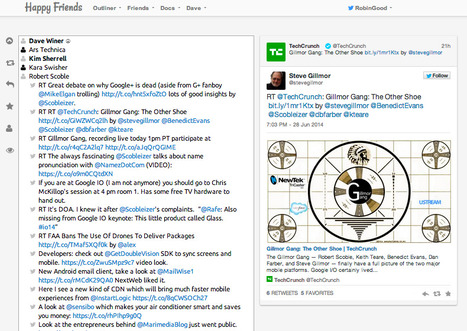

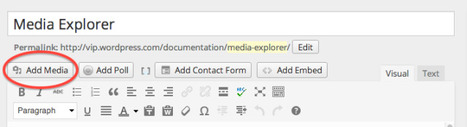


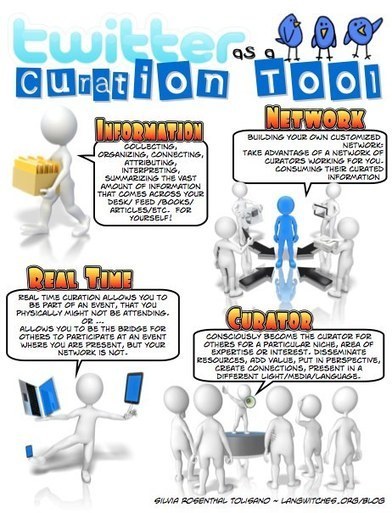



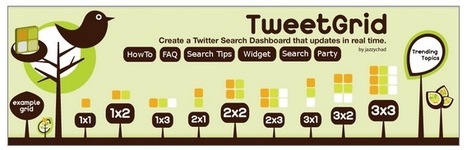
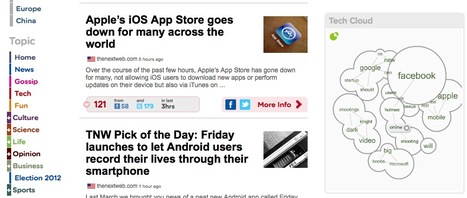
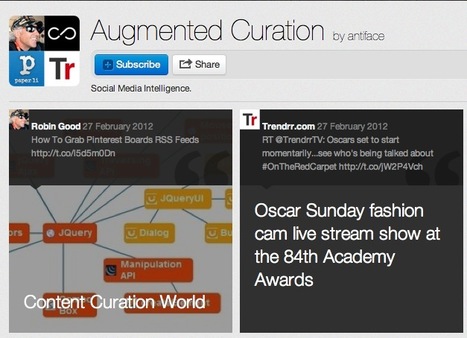




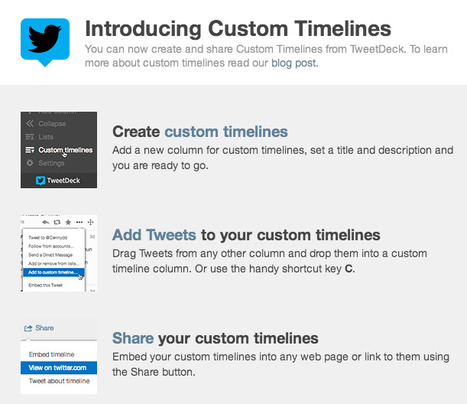


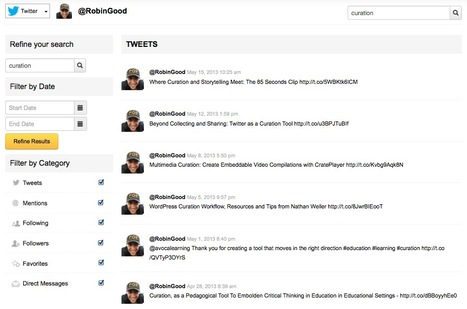

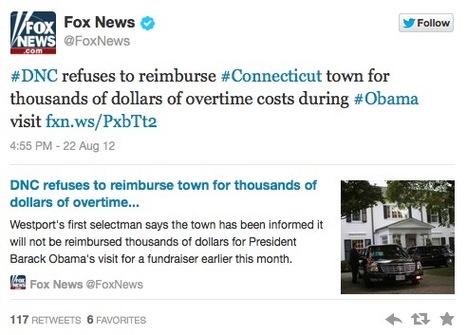




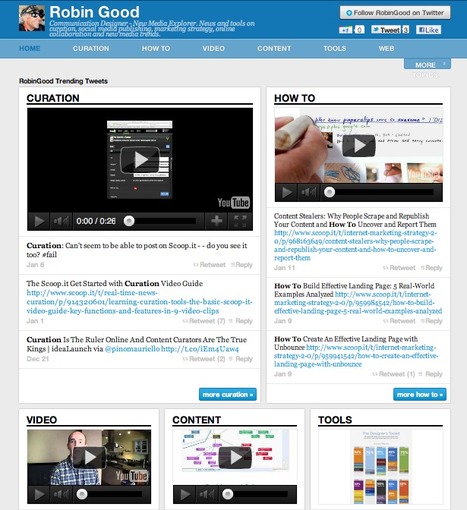







A super Twitter utility service for aggregating your favourite Twitter resources,
#socmed
#twitter