
|
Scooped by Robin Good |
Twitter has just announced the availability of a new feature that will be gradually rolled out to all Twitter users and which allows you to create custom curated Twitter channels on any topic you want.
But you need not wait.
To start using immediately Twitter Timelines what you need to do is to head over to https://tweetdeck.twitter.com/ and to register yourself for the free web app owned by Twitter.
Once you are logged in, all you need to do is to click on the leftmost vertical icon-bar on the + sign, and then to select Create Custom Timelines from the ensuing dialog box.
Once you have created a Custom Timeline all you need to do to populate it is to manually drag tweets from your others news/tweets gathering columns into it.
Once created in Tweetdeck any Custom Timeline is immediately visible inside Twitter at a dedicated URL and can be easily shared or embedded inside any site or blog.
My comments: The Twitter Custom Timelines feature opens up a universe of possibilities for curated news channels, and other highly specialized thematic channels. Finally there is the opportunity not to have to consume stories and news that are completely irrelevant to your interests simply because they come from someone you follow. By following highly specific custom timelines it is now possible to consume only the type of content you are truly interested into from your favorite trusted curators.
Free to use.
Try it out now: https://tweetdeck.twitter.com/
Check also: https://blog.twitter.com/2013/custom-timelines-in-tweetdeck



 Your new post is loading...
Your new post is loading...
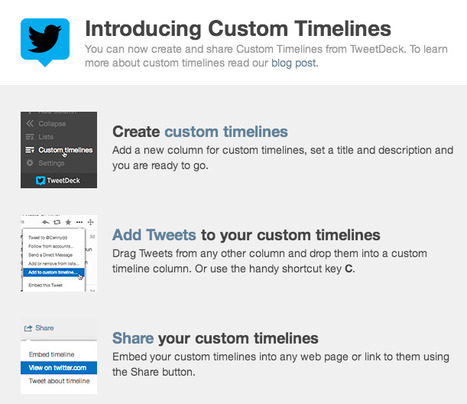








add your insight...
10Hoping this facility will soon be available to use on aggregators other than Tweetdeck (which I don't use). Looks useful, particularly for themed storytelling. #socmed #curation
I realize this is old news but it is still relevant and new to a large number of teachers and pre-service students.
I would also recommend folks to follow Robin Good's scoop.it site for a vast array of curation tools and resources.