Watch the best videos for free, 24/7, on any device. From music to sports, kids, skate, surf, comedy and more—it's out of this world.
Get Started for FREE
Sign up with Facebook Sign up with X
I don't have a Facebook or a X account

 Your new post is loading... Your new post is loading...
 Your new post is loading... Your new post is loading...

Lydia Gracia's curator insight,
November 30, 2013 3:28 AM
Zeek it est un outil dé curation de vidéos youtube. Grâce a sa bookmarklet vous pourrez créer des collections de vidéos prêtes a être insérées dans un post ou être utilisées sur d'autos supports. 
Dan Aldridge's curator insight,
November 30, 2013 12:36 PM
This is kind of like a ScoopIt for video curation on YouTube. More at www.Zeeik.com. Thanks for the heads from Robin Good! 
Prof. Hankell's curator insight,
December 2, 2013 8:33 AM
Robin Good's insight:
"Zeeik It" is a new bookmarklet from Zeeik, a video curation app, that allows you to easily collect and save into discrete collections all of the YouTube videos found on Twitter or on most any web page.
Zeeik video collections are a good way to create valuable content that can be embedded in any article or guide and that can be served according to multiple categories and criteria as you can see from this specific example:http://zeeik.com/zeeik/-21828800 ; (click "Cool Colors" or "Warm Colors").
You can find the new Zeeik It bookmarklet on the top right of the Zeeik home page here: http://zeeik.com/ ;
Free to use.
My previous review of Zeeik: http://sco.lt/7FPJXF ;
More info: http://zeeik.com/ ;

Asil's curator insight,
October 12, 2013 4:38 PM
According to the site, they have the ability to strip the ads off the videos you put on your lists. Makes me wonder how YouTube and Vimeo will react once they realize they aren't getting ad-views. And if there are no ad-views, how the makers will feel about the loss of revenue? The founder is James Yang. There's a nice article about him on Social Times: http://socialtimes.com/huzzaz-makes-it-easy-to-create-and-share-video-playlists_b136571 From the article: Huzzaz is a passion project. “I just want to create something that helps make the world a better place.” 
Alfredo Corell's curator insight,
October 13, 2013 2:32 PM
video curation tools in beta-version free to register have a go!!! 
Gianfranco Marini's curator insight,
October 15, 2013 3:28 AM
Mi limito a tradurre all'impronta la recensione di Robin Good
Huzzaz è un servizio web based per la video curation che consente di ricercare, filtrare, organizzare e pubblicare raccolte di clip video su un tema specifico.
Grazie a un motore di ricerca è semplice trovere clip su Uoytube e Vimeo e aggiungerle a una delle nsotre collezioni. Grazie a un bookmarklet è anche possibile aggiungere immediatamente contenuti video che troviamo durante la navigazione.
Le collezioni video realizzate possono essere facilmente condivise nei principali social network o incorporate.
Molte facile da utilizzare, Huzzaz è un utile strumento per scoprire video e per la video curation
LINK UTILI http://huzzaz.com/beta per ottenere un invito per registrarsi su Huzzaz

Stephen Dale's curator insight,
September 1, 2013 5:53 AM
Looking forward to when Media Explorer is available for self-hosted Wordpress.org users. Currently limited to WordPress.com users.
Mark McMahon's curator insight,
September 5, 2013 1:13 PM
this sounds like really useful stuff......

Henrik Safegaard - Cloneartist's curator insight,
July 6, 2013 8:50 AM
The app that makes it easy to create, share and subscribe to personalized video channels. Add your favorite videos from across the web with just one tap.
People are always looking for new ways to express themselves, especially online, and Rockpack provides a unique way for users to do so.

Tyler Richendollar's curator insight,
July 1, 2013 10:41 AM
Getty Images just knocked it out of the park with this. Great use of music, too.

Henrik Safegaard - Cloneartist's curator insight,
April 19, 2013 7:24 AM
Collect and organize videos into wires you can share.
Video is everywhere these days. Whether it’s on a website or on your phone use #waywire to organize it all in one place. Express yourself and your interests or tell a story by arranging videos and creating wires that others can follow. 
Robin Good's comment,
April 22, 2013 11:42 AM
Thank you Lydia. Glad to be of help.
Share to say thanks.

Neil Ferree's curator insight,
March 25, 2013 1:54 PM
Robin is Right → this is good content to curate and syndicate to your top socials so your (Authorship) is credited for the social signal + shares and your http://bit.ly/RichSnippet is present when your page Get Ranked on Page 1 of Google

Pedro Barbosa's curator insight,
February 3, 2013 5:17 PM
We all know how Youtube is great, but how it never earned money. Now a new approach is to believe it will depend on crowdsourcing filtering : the power of curation - to make it profitable.
Pedro Barbosa ! www.pbarbosa.com | www.harvardtrends.com 
Lydia Gracia's curator insight,
February 4, 2013 2:58 AM
We often forget that different kind of contents exists... Run to your hangouts!

Jim Lerman's curator insight,
December 21, 2012 7:51 PM
For the entrepreneurs out there...or maybe a fundraiser for your class or school. |

Ra's curator insight,
September 12, 2013 12:17 AM
I don't even understand half of what he has done in this film but it is captivating. The music is pretty, the composition of the images is clever and there are moments of levity to break it up. A new slant on curation to create something new. Interesting watching.

Martin (Marty) Smith's curator insight,
June 18, 2013 6:16 AM
This is a cool new tool for "video curation".

wanderingsalsero's curator insight,
May 8, 2013 10:32 PM
This is a great idea although I don't see where, from just reading the description of what it does, where it's any different than Reel Surfer or Keeeb or probably even a few others.
There's no doubt, however, that curating and aggregating video content can be a beneficial service to lots of niches.....etc. specific styles of cooking, auto repair, golf tutorials, dancing (e.g. videos on 'cross body lead').
I'll definately subscribe to the site and try it out. I'll sell you what I wish I cold find: I wish I could find a tool that made it really easy to insert notes that would display at specific points in vidoes. A lot of times I see videos where most of it it not interesting but a certain portion of it is. 
Alexander King's comment,
May 9, 2013 8:16 PM
@wanderingsalsero: Simple. Reel Surfer and Keeeb do not allow you to have a persistant, global playlist. Also Keeeb isn't just focused on playable media.. it's a lot of different things. The "liner notes" that you are referring to are a feature that is coming soon to CratePlayer!

Gianfranco Marini's curator insight,
May 10, 2013 5:04 PM
CratePlayer è una web app o un webware, come preferite, che consente la creazione di compilation audio e video dai numerosi social network e social media del web (youtube, vimeo, dailymotion, ecc.) e dai vari siti web. E' possibile farlo anche attraverso un apposito bookmarklet che consente di catturare il video desiderato in modo molto semplice.
E' inoltre possibile, per ogni raccolta creata, inserire una copertina, predisporre una descrizione, aggiugnere dei tag, configurarla come privata o pubblica, condividerla (Goggle+, Facebook, Twitter, ecc.), incorporarla.
Molto utile per la didattica in quanto consente di creare raccolte di video e/o audio da fonti diverse e su un deterimnato tema / argomento da fornire agli studenti per approfondimenti e per lo studio, senza dover fornire loro lunghe liste di link. Utile anche come esercizio da far svolgere agli studenti fornendo loro un tema sul quale ricercare fonti audio e video da oprganizzare e integrare in una raccolta
per ulteriori informazioni: https://www.crateplayer.com
FAQ: https://www.crateplayer.com/about/faq

Neil Ferree's comment,
April 25, 2013 3:16 PM
Next to last comment → once you guys at ReelSurfer finalize your case study → I'd like to read it 30 seconds later

ReelSurfer's comment,
April 25, 2013 8:46 PM
Will do! We are also in a private beta to allow our clips to link back to promote a site or a product. Would love to invite anyone from this thread to take part. Please email neil@reelsurfer.com if you want more info.

Ness Crouch's curator insight,
May 23, 2013 5:09 AM
Wow this could make presentations so much easier!!

ratzelster's curator insight,
March 16, 2013 10:56 AM
Great possibilities for students to publish all their content to one place. |



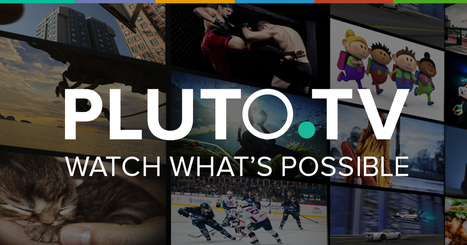

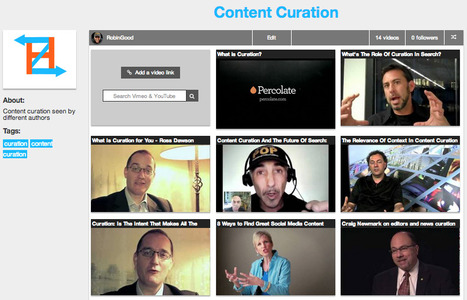






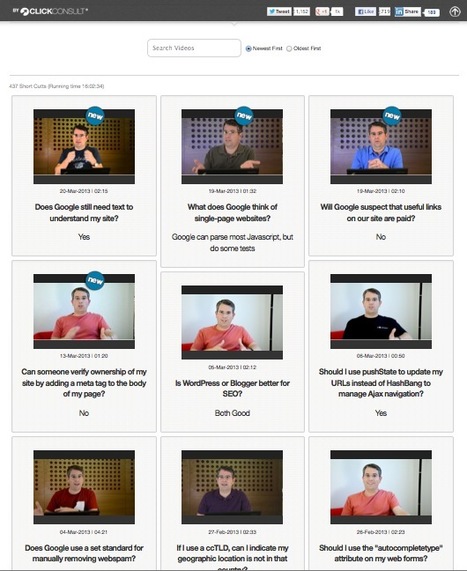

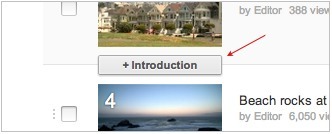
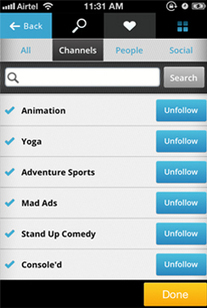

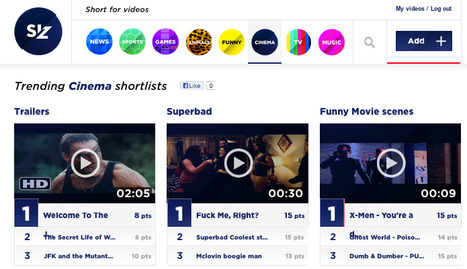

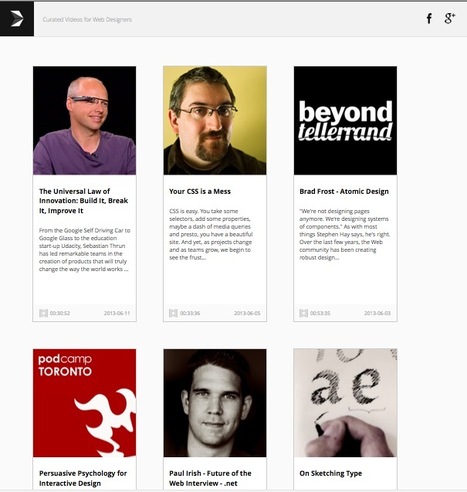
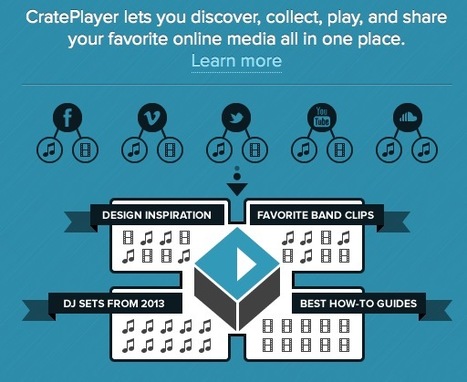



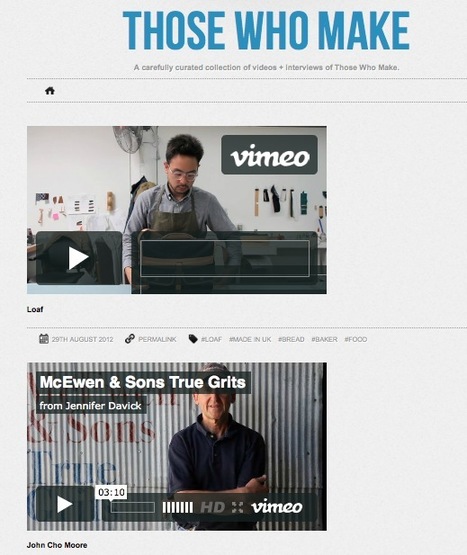
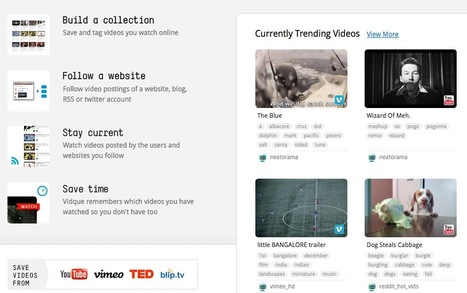





A great example of curated video.
Chaine web magique, vous sélectionnez simplement le type de contenu que vous souhaitez voir puis vous regardez en direct le meilleur des contenus TV disponibles, sous forme d'une grille de programmes
Video curation tool from any device 24/7. Thanks Robin Good for sharing this post.