Research and publish the best content.
Get Started for FREE
Sign up with Facebook Sign up with X
I don't have a Facebook or a X account
Already have an account: Login

What a Content Curator Needs To Know: How, Tools, Issues and Strategy
Curated by
Robin Good
Author: Robin Good

 Your new post is loading... Your new post is loading...
 Your new post is loading... Your new post is loading...

Melanie Jean Juneau's comment,
May 29, 2013 8:30 PM
such a kind comment, i never thought about it that way but you are right

Inyoung Lee's comment,
May 29, 2013 8:36 PM
I am pleased too. the strength of motherhood is greater than natural laws. :)
|

Robin Good's comment,
July 22, 2012 8:34 AM
Thank you Greg for your kind suggestion. I have covered "Timeline" some time ago: http://curation.masternewmedia.org/p/1540151189/create-a-multimedia-timeline-to-curate-stories-that-have-strong-chronological-narrative-timeline :-)

Robin Good's comment,
July 22, 2012 8:35 AM
To get a more comprehensive view of the alternatives available, please check this one: http://curation.masternewmedia.org/p/1899998923/curation-tools-the-top10-timeline-builders-compared

Greg Berger's comment,
July 22, 2012 8:47 AM
My bad, i'll read the topic more accurately next time ;-)
|



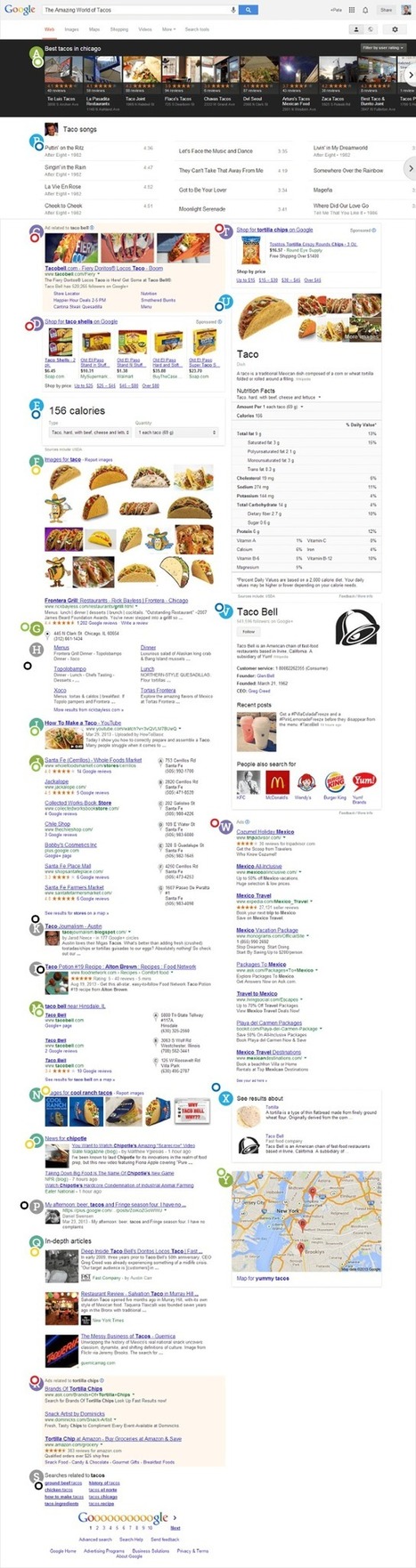

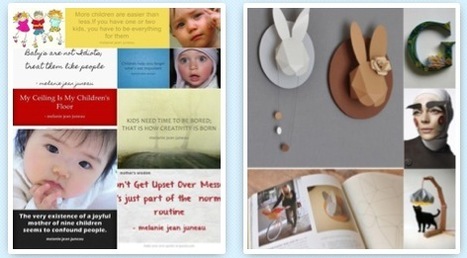
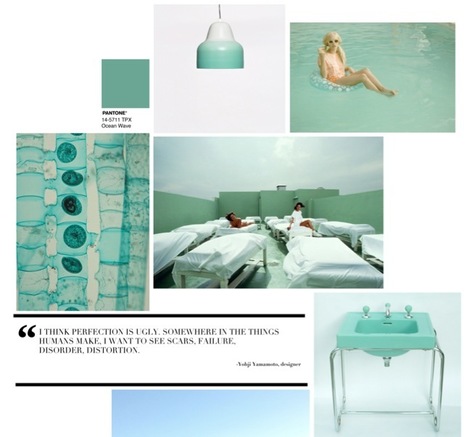
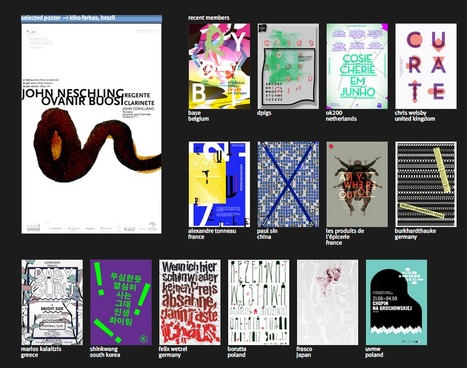

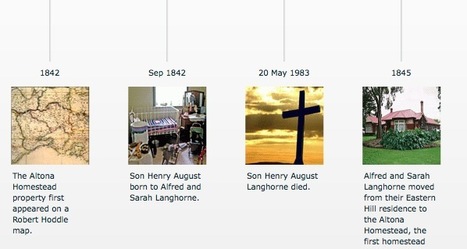





Thank you for sharing.
This could be really useful for documenting successful SEO or for setting benchmarks.