Now you can enjoy Flipboard magazines on the Web. Here's a quick tutorial about their basic features. To start browsing Web magazines, go to: https://flipboa...

|
Scooped by Robin Good |
If you want to curate a cool-looking visual magazine on a specific topic, Flipboard offers a free, and very easy-to-use solution, potentially reaching a very large audience.
The real news is that the mobile-born app, is now available also on the Web, both for creating and editing new magazines as well as for reading them on any standard browser.
Use is extremely simple and straightforward. After you have created a new magazine on the topic of your choice, you can easily a) search through Flipboard curated content and "reflip" relevant items to your magazine, or b) use a dedicated button / bookmarklet to add "on-the-fly" web articles or videos to one or more of your mags.
The trade-in for all of this simplicity is very little opportunity for editing and personalization. You can't edit the title, add your image, or format your introductory comments, nor you can decide anything about how your curated content will be laid out and presented.
It is possible to invite other users to collaborate and contribute to your own magazines and it's easy to share what you post in Flipboard also on your preferred social media (Facebook, Twitter).
Flipboard does an excellent job of curating the hundreds of thousands of visual magazines being created by picking, organizing and surfacing the best and most interesting ones. This approach provides a very effective solution to filtering out shallow, superficial and spammy content, in favor of truly memorable visual collections of pointers to great content.
My comment: Content curation on Flipboard is a 4-step process that even non-technical people can understand quite easily.
Flipboard it's as easy and simple to use as Pinterest. You find an interesting an article on a topic you cover? You tap the "+" button (on your smartphone) or click the "Flip it" button (desktop), you select an image, add a comment, pick in which magazine of yours to place it and you're done.
Flipboard is a powerful tool because it makes it extremely easy to pick content and repackage it into a stunningly beautiful visual magazine that can be read and edited across any type of device.
The skills and ability of the Flipboard internal curation team makes all of the difference in making Flipboard a unique "open" source of high-quality curated content, organized by topics, presented in a stunning visual format. In this respect Flipboard is a significant step ahead of its direct competitors. That is, if you are looking for a quality source of content curated by users, Flipboard has something of value to provide.
Excellent solution for anyone who has an interest in curating a very elegant looking web visual magazine without having to learn anything new.
Limiting for anyone in need to have more control over sources management, content editing and personalization, distribution and white labelling options.
Free to use.
Find out more: https://flipboard.com/
Web bookmarklet: https://share.flipboard.com/
with this bookmarklet installed on your browser you can use any Mac or PC to add new content, comments to your Flipboard-based visual magazines.
Flipboard magazine examples: https://flipboard.com/community/
FAQ: https://flipboard.com/support/
Video tutorials: https://flipboard.com/community/#test
P.S.: Even if you intend to use Flipboard from the web, you need a tablet or smartphone to sign-up and register for the service.



 Your new post is loading...
Your new post is loading...



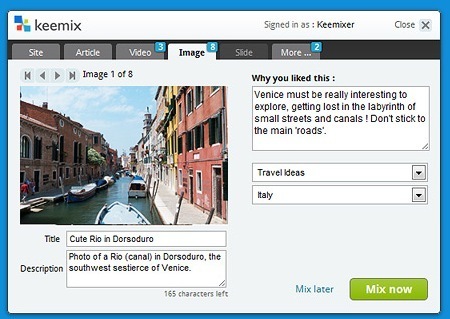
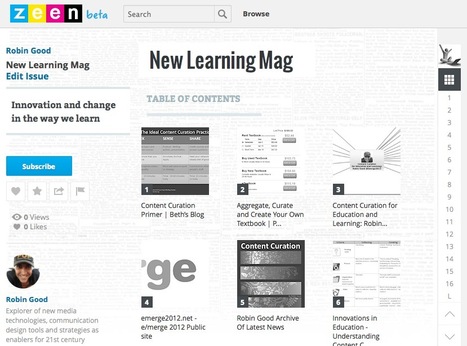







So my point is: Flipboard starting the web version was not the only effect why I got so many new readers there. Basically the reason was their promotion of my magazine, which started when they started their web version.