Research and publish the best content.
Get Started for FREE
Sign up with Facebook Sign up with X
I don't have a Facebook or a X account
Already have an account: Login

What a Content Curator Needs To Know: How, Tools, Issues and Strategy
Curated by
Robin Good
Author: Robin Good

 Your new post is loading... Your new post is loading...
 Your new post is loading... Your new post is loading...
|

Asil's comment,
August 3, 2013 8:33 PM
The Internet Archive has been a leader on this since the inception of the Internet. They have a subscription service called Archive-It and you can share access to those perma-links using their WayBack Machine. Here's the link to that site: https://archive.org/web/web.php

Robin Good's comment,
August 4, 2013 1:33 AM
Asil, thank you so much for this very appropriate reminder.

blogbrevity's comment,
August 5, 2013 9:20 AM
Great opportunity to explain the difference! Permamarks is a "hybrid" way to save links, and the basic version is free. Permamarks creates ONE link that is BOTH a bookmark and an archive at the point of time YOU viewed it: http://pmrks.com/cronut-for-saving-links. When you share a permamark, it provides content in the "context" of when you viewed it. That is what makes Permamarks so valuable for scooping. It preserves a link to a current "realtime" page, but if that page has been removed or changed, you automatically have an archived version at the point in time you captured it. Your scoop.it pages stay relevant and free of dead links. This is very different from other archiving or caching services you can go back to and research pages or links archived at "their" point in time (which may be different from "your" point in time.) Robin, this reminds me of when I first defined curation as different from aggregation because curation presented a "point of view." This is so important to curation. Now an individual can save the internet from their own "point of view." Thank you, again, for this great post and discussions.
|



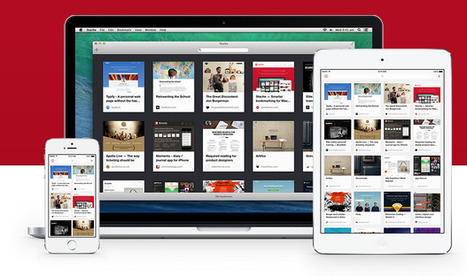







Stache or Ember? Must look into both more.