
|
Scooped by Robin Good |
After Permamarks and Perma.cc have made their recent debut, there is a new free web service offering the ability to store, preserve and index any web page.
Mummify.it it's very simple to use. You can either paste the URL of a web page that you want to be preserved or you can install the Mummify bookmarklet and click on it anytime you are on a web page that you want to archive forever "as is".
Mummify creates a "permanent", in the cloud, non-movable and supposedly non-changeable link to the archived version of your selected page. (I say supposedly because of course no-one can really guarantee for the future of this company yet.)
From then on you can share directly the mummified URL (or a shortened version of it), as, until the "original" is live and accessible online, it will point directly to it. Only if the "original" goes down, the mummified URL will re-direct automatically to the "preserved" copy.
A free version allows you to archive up to 10 pages per month. The $10/mo plan allows for 25 and the $15/mo plan provides also analytics and alerts for when the "original" of any archived page goes down.
My comment: Mummify represents an unstoppable and useful trend inherited by curation disciplines that have a much longer history than "content curation": preservation. Mummify.it, like its two predecessors is a useful tool, that will become even more appreciated when fully integrated (as Buffer does) into any professional content curation tool.
Free for most.
Try it out now: https://www.mummify.it
(Image credit: Golden birdwing by Shutterstock)



 Your new post is loading...
Your new post is loading...


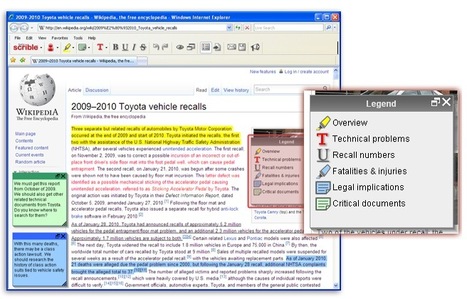








Sometimes you need an archive of a site. Gret for slow bandwidth areas when you just want to show an aspect of a site. Here is how.
A useful addition to the digital curator's toolkit.
When you Mummify a webpage—a news article, blog post, photo or tweet, for example— we make a permanent copy and back it up in the cloud. We then give you a new URL that looks like this: http://mummify.it/2452862
Mummify is free up to 100 mummies a month. If you need to Mummify more than 100 pages in a given month you can purchase 50 more for $5.