
|
Scooped by
Robin Good
March 27, 2014 3:29 PM
|
Google Research is a little-known sidebar available inside Google Drive documents and presentations which allows you to do just-in-time Google searches and to easily curate relevant results, including images, videos, text excerpts, links with full automatic attribution references, into the document or presentation you are preparing.
The Google Research sidebar facility can be called at anytime up by simply going to the Tools menu and selecting "Research" or by selecting any word in your text and then typing Ctrl+Alt+Shft+I.
Once in view, the mini Google Research sidebar, is ready to search across not just the Google standard web results, including news, images, videos and Google Scholar databases, but is also able to instantly filter and sort for you relevant Quotes, Dictionary items, as well as stuff from your own Google Drive documents and tables.
To identify more rapidly relevant resources inside this search sidebar, Google offers the option to "preview" any result, by opening an additional sidebar showcasing a resized view of the web page in question).
Once identified a relevant resource you can either drag and drop it right into your open Google document / presentation (great for images which will also automatically credit)*, or "insert the resource as a link", or "cite" it (by being able to select between MLA; APA and Chicago citation formats).
I have found the Google Research Tool extremely useful, handy and simple to use. If you are researching, writing or curating any kind of article, presentation or report in Google Drive, I highly recommend you try it yourself and let me know what you think of it.
Free to use.
*I am not suggesting to freely re-use images of others simply because they are accessible via the Google Research Tool. Generally, It is not a good idea to re-use other people images without appropriate authorization from the author.



 Your new post is loading...
Your new post is loading...




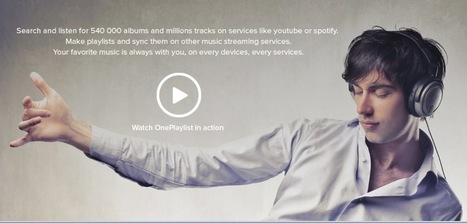


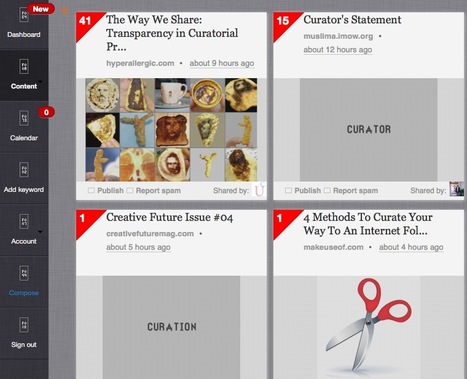

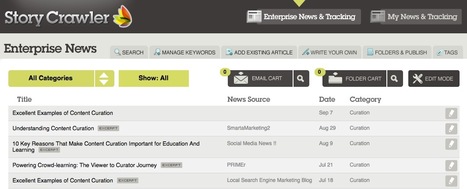
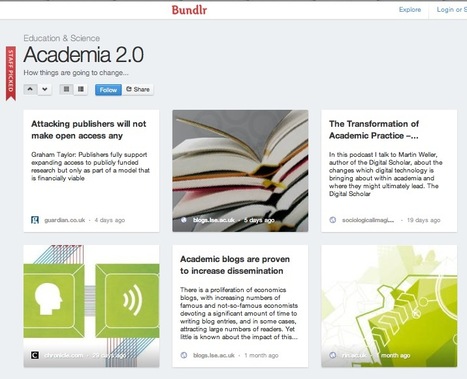
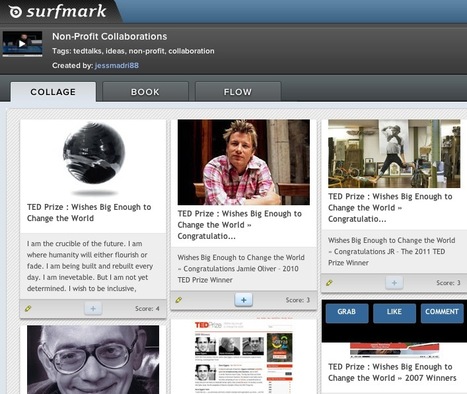








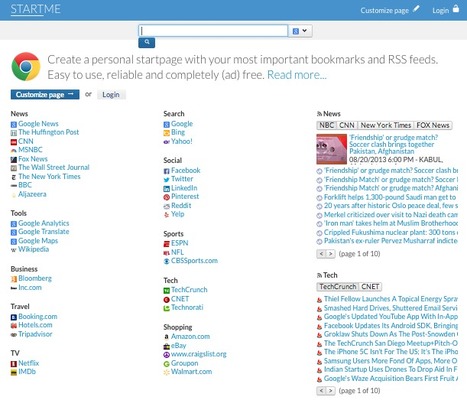


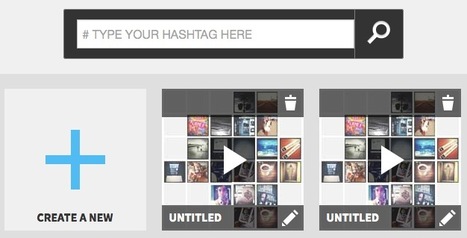













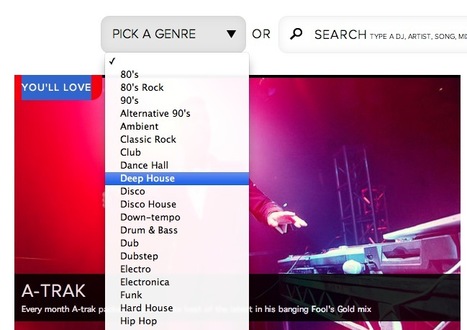
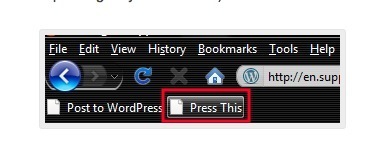
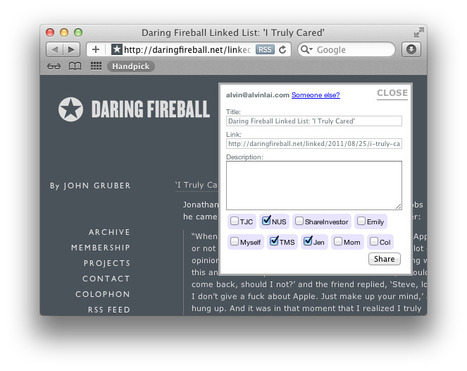





I think this is a very intriguing idea. What I wonder is... is it possible to 'meld' on GD acct with another?
Good Google Drive feature