Robin Good: This is a one-hour recording of a webinar, where Jane Hart interviews David Kelly on curation.
I am reporting about it, because Jane's has lot of visibility and a good reputation, but while there is a lot of good, basic, introductory information about curation in this interview, some of the critical information contained in it, is at best incorrect if not altogether misleading to those seeking to understand the actual differences between the different curation tools presented.
The "expert" guest is David Kelly, a workplace learning enthusiast writing his own blog and sharing interesting info on his Twitter channel. His specialty, is actually collecting and sharing relevant links emerging in the backchannels of key conferences.
While he does a good job of introducing what is curation (tapping fully into Rohit Barghava model but never acknowledging/ or referencing it), the different types of approaches that can be used, and dismantling the myth of "personal curation", he insists on a few of points that, in my humble view, are in need of review.
Specifically:
1) Know your data sources (not just one though).
Mr Kelly insists that one of the top skills a curator needs to have, is the ability to manage and skillfully use your key data source (in his case Twitter). True. But in reality, any good curator needs to be able to tap and be able to find and retrieve relevant information coming from anywhere. Limiting your source to Twitter, YouTube, or Facebook may actually be very limiting if your goal is to not to curate a "technology platform output", but what people are saying on a specific topic, no matter where they say it.
b) Everybody can be a curator. By clicking the "Share" button on Facebook makes anyone a curator as much as saving a file in Photoshop makes you a digital artist. No specific competence needed. As long as the stuff is cool and interesting.
c) Tools. Mr Kelly claims that while Storify, helps you to manually curate stories by picking and selecting individual pieces of information coming from different sources, tools such as Paper.li and Scoop.it do not provide such ability, as they automatically generate a news-magazine based on criteria you have provided.
While this is mostly true for Paper.li, it is definitely not true for Scoop.it, a tool that has no automatic publishing feature (like paper.li does) and which requires manual intervention from the user to select, edit and post whichever content items are most relevant to their audience needs.
Yes, I am an avid Scoop.it user, I am not posting this to defend this platform or to try to make it look better. Storify is a great curation tool indeed, but it has no better research, filtering or aggregation or content curation support than Scoop.it does. Scoop.it technology requires as much human intervention to curate content than Storify does.
May be more. Not less.
For one, and to meet Mr Kelly on his own grounds, Scoop.it provides a lot more opportunities to source and gather valuable content in its backend than Storify does, providing a richer set of filters and pre-set persistent search engines hooks than Storify does.
Therefore Mr Kelly recommendation of Storify, not only is founded on incorrect information, but it shows that Mr Kelly has clearly never used (beyond using it for news discovery) at least one of the tools he is using to make his evaluations, making his recommendations unreliable (this is how much he has used Scoop.it before evaluating it: http://i.imgur.com/AoaOU.jpg)
N.B.: I watched this whole video, from beginning to end, twice, to make sure I had not missed anything important.
For Jane: I would love you to exercise more pro-active curation of your interviewees, as asking questions to someone who may be passionate, but who has a limited experience in a specific area, can instantaneously dent into YOUR credibility and trust by those who know and appreciate you most, even when, most of the information being shared is of value.
I would question how someone who transparently admits not to include any opinion in his curation work can be considered a curator to whom to go and ask for advice.
What selection criteria are you using to elect someone as your guide in a field you do not know well? Which way would it be best to frame an interview like this one without running into the risk of becoming a promoter / supporter for the things being said? (You keep complimenting him, but wouldn't it be better if you acted more like a skeptical investigator rather than as a very accomodating and complacent host?)
Maybe I would frame this differently, as for example having an open conversation with someone starting to explore this field (given the amount of time he has spent and researched this area by his own admission), and everything said in here could become suddenly fully acceptable. But if you serve this as an "expert" voice to listen to, I have all the right to ask proof for this "experience".
Complacency is not for the curator-publisher of tomorrow. Explorers, questioners, guides, critical commenters are what I need.
I may be a demanding perfections but I think that interviews must maintain a level of critical judgement whereby the answer you receive are not just opportunities to compliment your guests, but also vital spots to ask difficult questions, demand examples and some kind of proof of what is being claimed.
For David: I actually think you did a great job, as you introduced and well explained some of the basic concepts of curation clearly.
Tools and their use is an area where there is a lot more to explore and I look forward to a more precise re-evaluation of the tools you have selected.
I really have nothing against you, but I feel it is my role to use this space also to be constructively critical of anything that I see could be improved. I probably make more mistakes than you do, and you are welcome anytime to highlight them.
P.S.: For readers: The overall length of the webinar is one-hour but there are only a few slides to see. You are not going to miss much if you just listen to it.
Some good things tainted by some incorrect information. Opportunity to reflect on those curating curators. (A little bug can rot a great apple.)
5/10
Video: http://www.youtube.com/watch?v=Vv9NZL5LfQ4&feature=colike
Reference post: http://sociallearningcentre.co.uk/blog/2012/06/21/recording-of-my-webinar-with-david-kelly/




 Your new post is loading...
Your new post is loading...

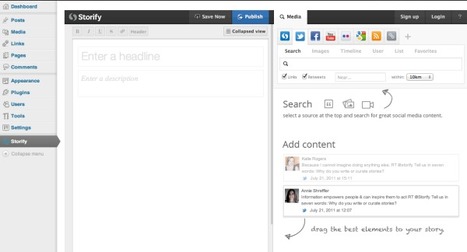







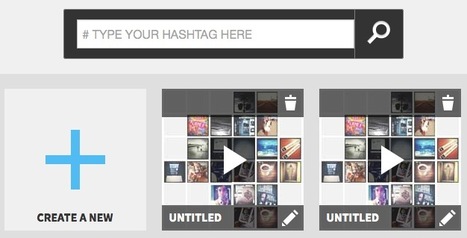







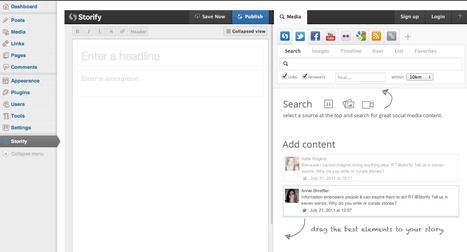





A good review of curation in education.
Hilfreicher Übersichtsartikel mit Links zu verschiedenen Beiträgen in peer reviewed journals.
All about curation, some great educational models